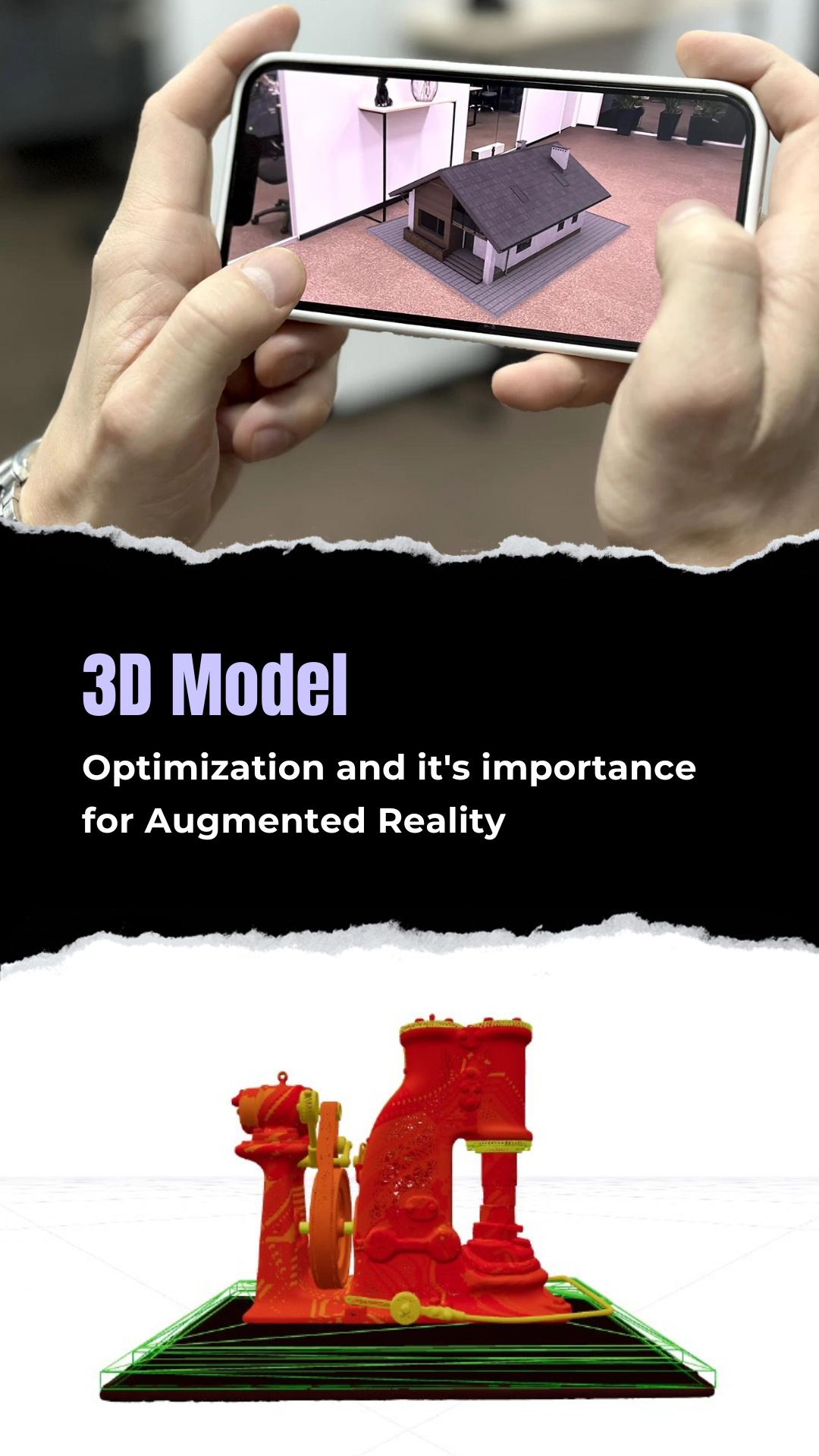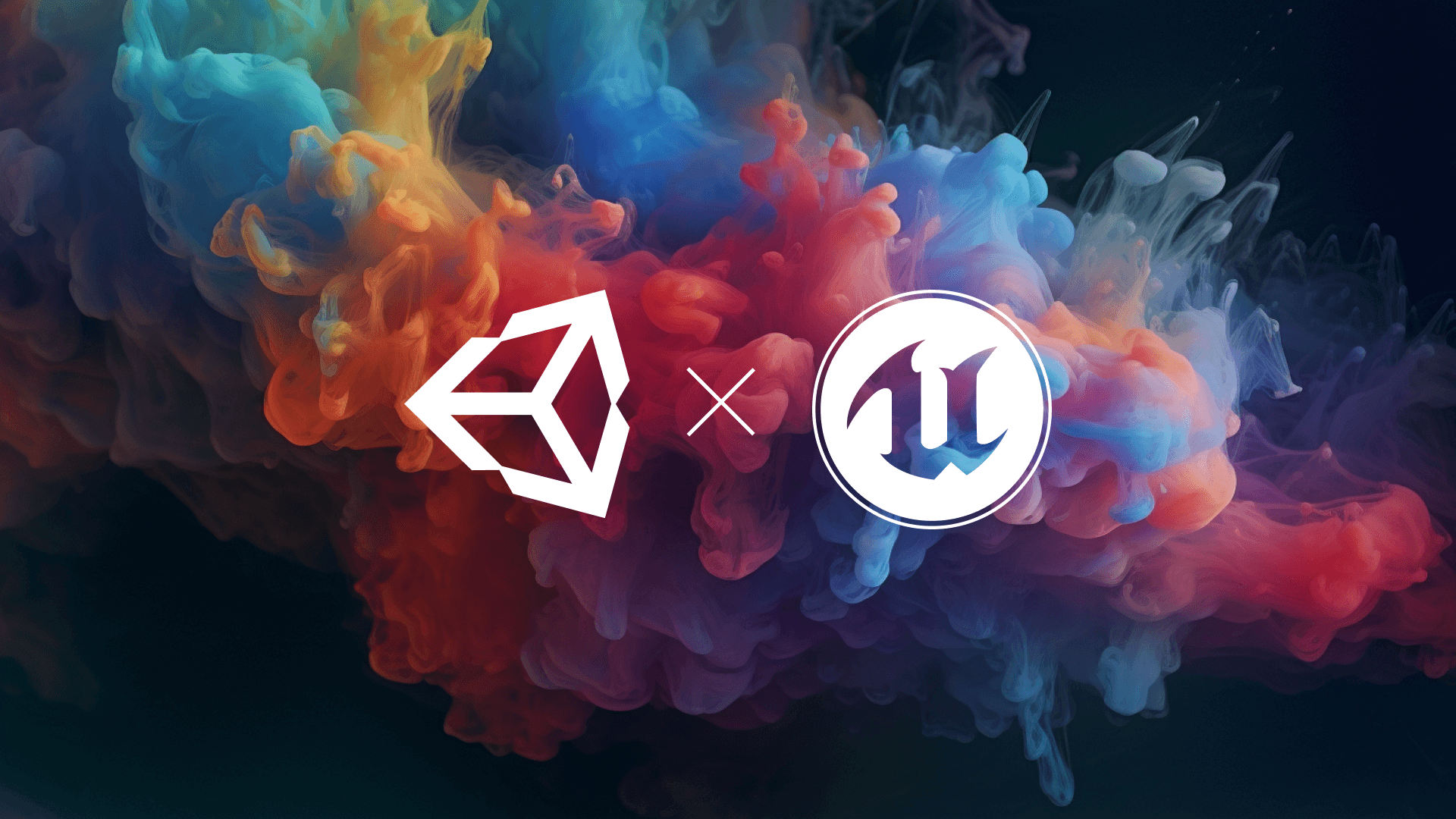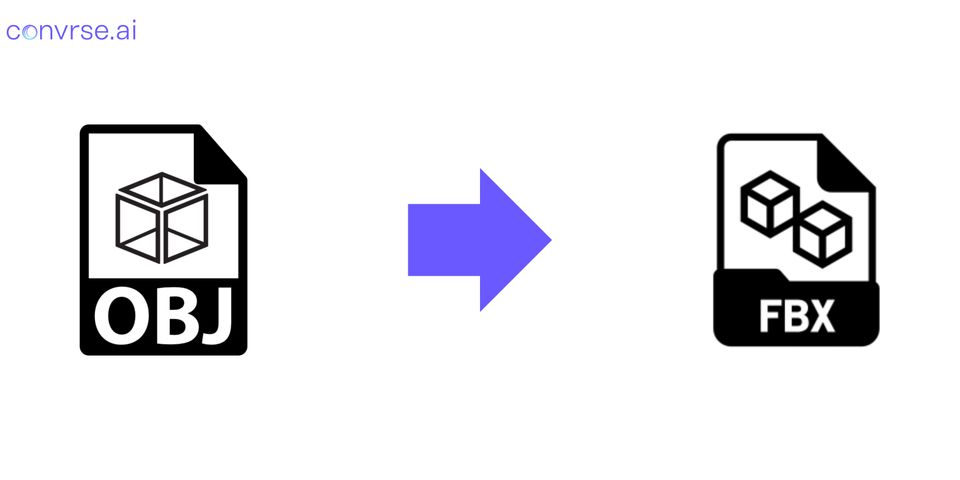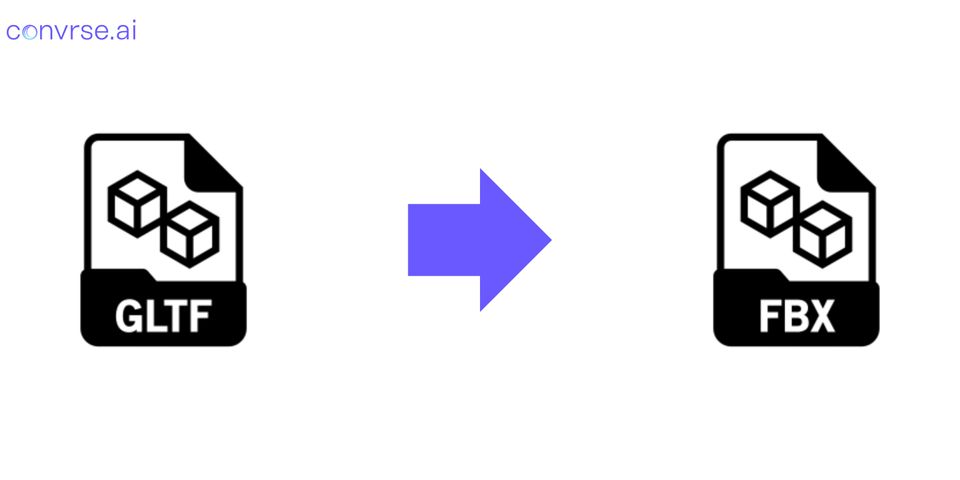Convert DAE to FBX: Fastest 3D Model Converter for Free
Convrse.ai is the world’s first smart, cloud-based mesh optimizer that can help you convert your 3D files in a single click for free.
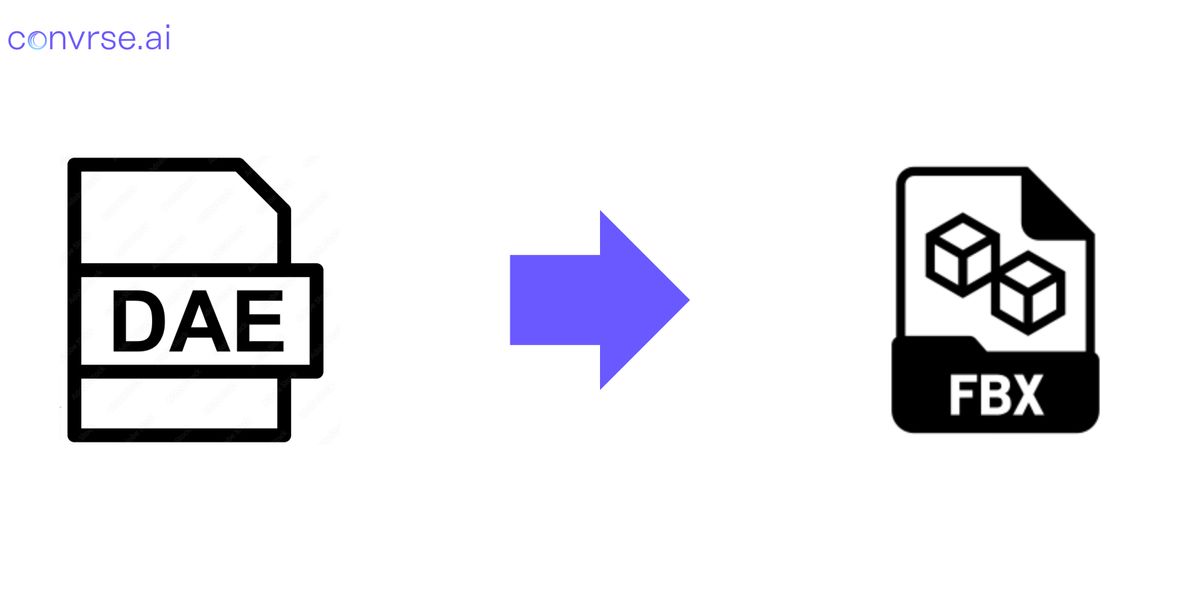
What are FBX and DAE files?
FBX, known as filmbox is a file format that is generally used for storing three-dimensional animation and modelling. It has exquisite features that make it suitable for transferring 3D models easily between other applications.
DAE is used to share information between 3D programs. It stands for Digital Asset Exchange and relies on the COLLADA (Collaborative Design Activity) XML format. This format is like a common language that allows different 3D applications to understand and share digital assets smoothly. So, when you have a DAE file, you can easily transfer 3D data between various interactive 3D software. It’s like a translator that helps different 3D programs talk to each other using a shared set of rules defined by COLLADA
Depending upon your requirement, there might be various reasons that you need conversion of the OBJ file to FBX file. Here are some advantages of FBX files:
- Wide feature support: FBX supports 3D models, scene hierarchy, materials lighting, animations, bones, skinning, and blend shapes
- Separate position, UV, and Normal Topologies: A strength of the FBX file format is that it enables the storage of both position, UV, and normal data that has a different topology
- Fast and efficient: The FBX file format utilizes a binary format which makes it both fast and efficient
- Powerful SDK: If you are a developer using a language supported by the SDK, it is compelling and convenient to integrate the FBX file format into your application
- Good Compatibility: SDK plays a major role as it ensures that it can read all previous versions of the FBX file format, it ensures that most modern versions of tools can correctly read the FBX files produced by other tools
Did you know? In 2005 Kaydara released a public SDK for the otherwise closed and proprietary FBX file format and engaged in a concerted PR campaign to encourage the adoption of the FBX file format for high-quality 3D data interchange between different tools.
Convert DAE to FBX using Convrse.pro
How it works
Step 1: Upload DAE-file
Drag and drop your DAE file into the upload area. The maximum file size is 1 GB.
Step 2: DAE to FBX
Select.DAE from the list of options. "Convert" to change DAE to FBX. The conversion usually takes only 10 seconds.
Step 3: Download Your FBX file
Download the FBX file for native storage, to use in Blender, Unity, or any other 3D editor, or to share the link with your friends or colleagues.
What else can I do with Convrse.pro?
Now that you have converted your DAE file to FBX format successfully, Convrse.pro can help you convert to many other formats just as easily
Convert GLB to FBX
Convert OBJ to FBX
Convert GLTF to FBX
Convert FBX to FBX
Also, Optimize your 3D models or meshes with Convrse.pro
Convrse.pro is the world’s first smart, cloud-based mesh optimizer to help you optimize your 3D models in a single click. It offers:
AI-powered polygon reduction
Intelligent and automated polygon reduction and mesh optimization process that gets better with every use.
40+ file formats
Convert FBX, GLB, GLTF, OBJ, and CAD files like DWG, DXF, and STL seamlessly.
Unique new features
Get features like heatmaps, asset segmentation, and labelling for an enhanced experience
Visual integrity preservation
Preserve every fine detail and intricate feature in your designs even as you optimize
Lightning-fast performance
Seamlessly interact with optimized 3D models for efficient design.
Security & Privacy
Your creative assets remain confidential during optimization.
FAQs: DAE to FBX file Converter by Convrse.pro
What units does convrse.pro use during the conversion process?
Convrse.pro automatically detects the units of your DAE file and ensures accurate conversion. You don’t need to worry about unit discrepancies affecting the output FBX file.
Is there a privacy policy for uploaded files?
Convrse.pro takes data privacy seriously. Uploaded files are processed securely, and we don’t store or use them for any purpose other than the conversion process. Please refer to our privacy policy for more details.
Are there any subscription plans or pricing tiers for convrse.pro?
File conversion through convrse.pro is a free feature. If you want to explore the convrse.pro optimizer, visit our pricing page for more details.
What happens if the conversion process fails?
In the rare event of a failed conversion, convrse.pro provides detailed error messages to help you understand the issue. You can review and address the problem, or contact our support team for assistance.
Is there a limit to the number of concurrent conversions I can perform?
Convrse.pro allows multiple concurrent conversions based on your subscription plan. Free users may experience limitations on simultaneous conversions. Premium plans offer increased concurrency for faster processing.
Can I convert DAE files with multiple components or assemblies?
Yes, convrse.pro supports DAE files with multiple components or assemblies. The converter maintains the hierarchy and relationships between components, enabling a seamless conversion process.
Is it safe to convert DAE to FBX on Convrse.pro?
Yes, only you have access to your files. We delete all files in 24 hours.
Can I convert DAE to FBX on Mac OS or Linux?
Yes, you can use any operating system with a web browser. Our DAE to FBX converter is cloud-based and needs no software installation.
What is the quality of the output FBX file?
Convrse.pro retains all intricate details of your model as it is and leads to zero loss of visual quality.
What is the file size of the output FBX file?
Up to 1GB or 10 MN Polygons. We can also support even larger files on special request. Reach out to tech@convrse.ai
What is the conversion speed of Convrse.pro?
With convrse.pro, convert your DAE files to FBX in under 10 seconds.
Does Convrse.pro preserve UV mapping?
Yes, it does while converting from DAE to FBX so that your textures are applied correctly.
Does it support vertex normals?
Convrse.pro preserves vertex normals so that your models are lit correctly
Is there a way to preview the output FBX file before converting it?
The editor and viewer that comes with Convrse.pro give you the option to preview your files before converting so that you can make an informed decision.

The smartest 3D model optimizer
Convrse.pro is a cloud-based 3D optimizer that supports 30+ file formats including CAD files and comes with a file viewer, heatmap, and a unique selective optimization feature.