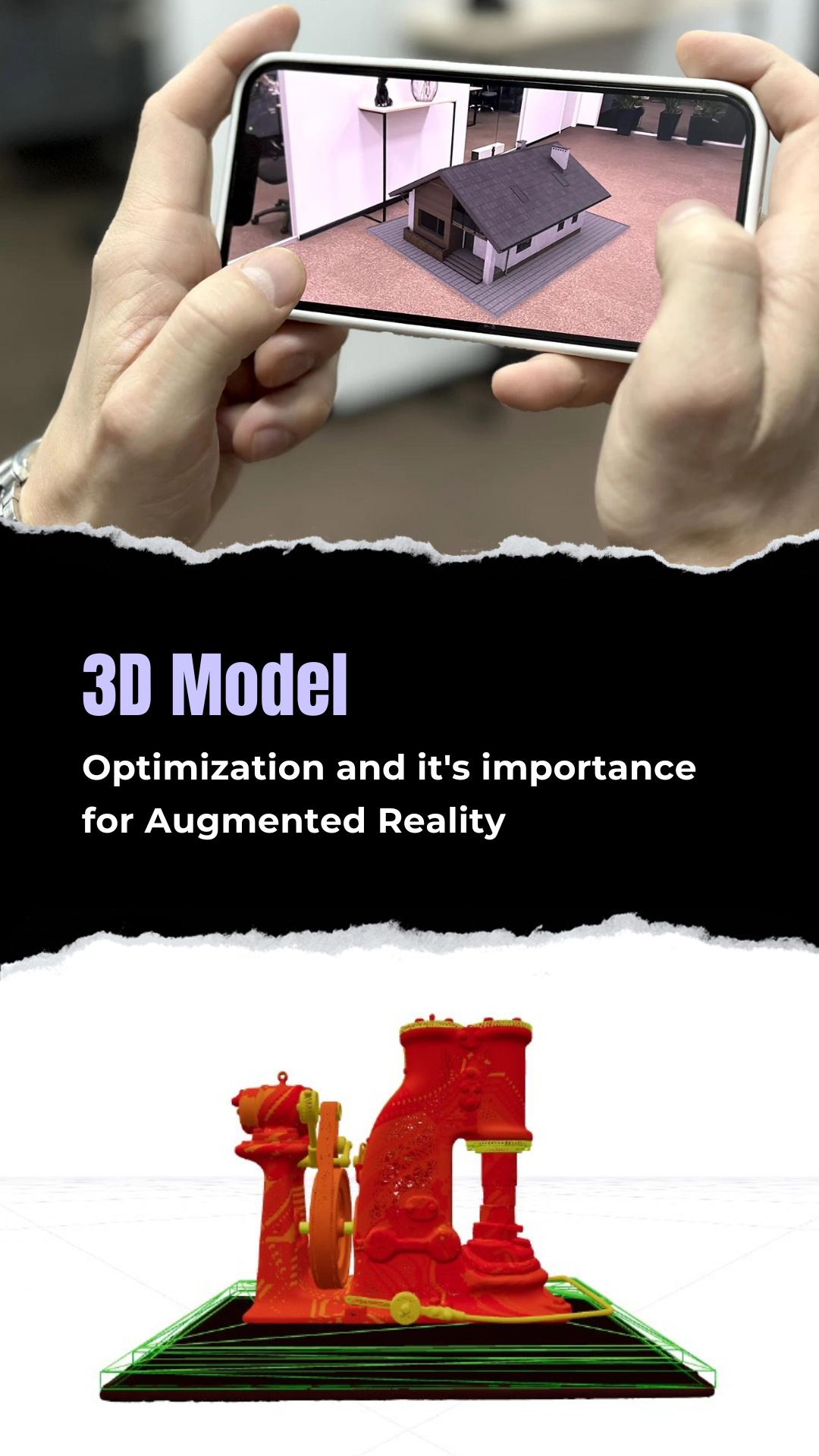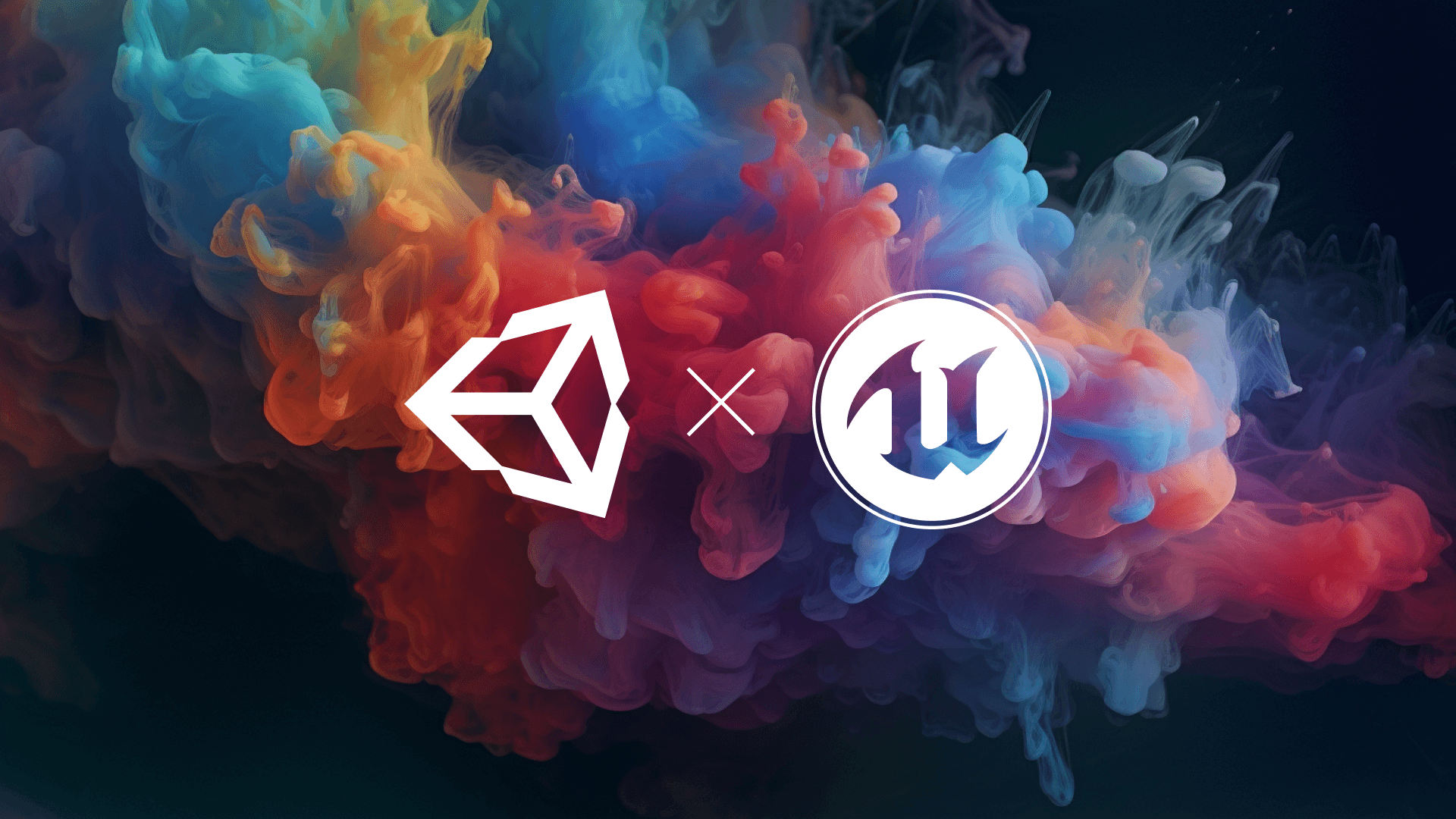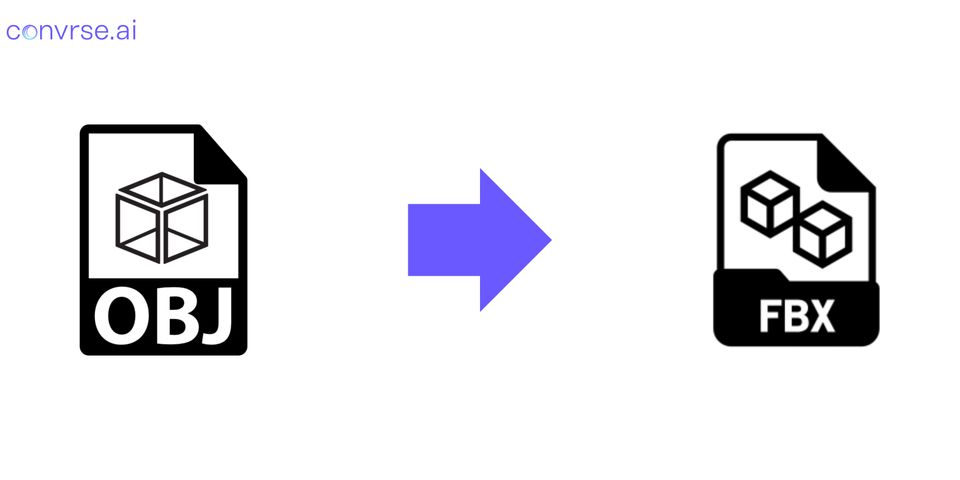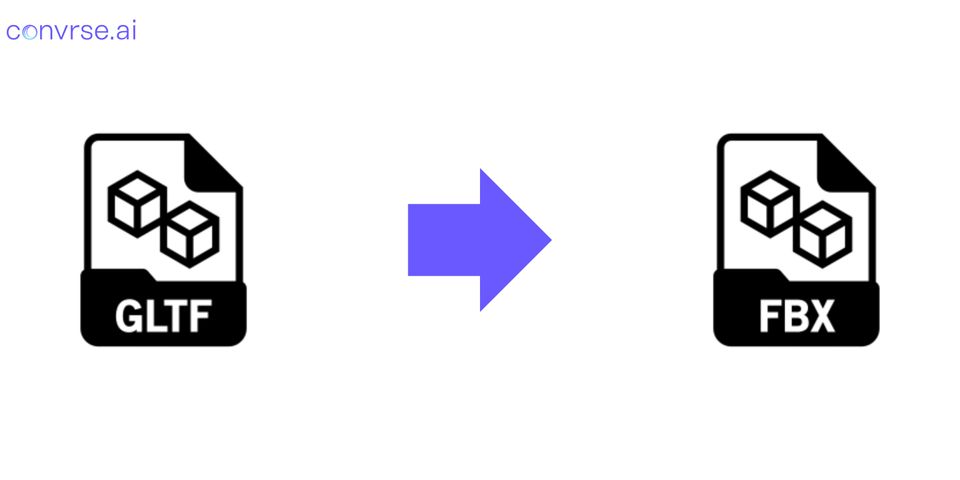Convert FBX to DAE: Fastest 3D Model Converter for FREE
Convert your FBX file to DAE in under 10 seconds for free with Convrse.ai
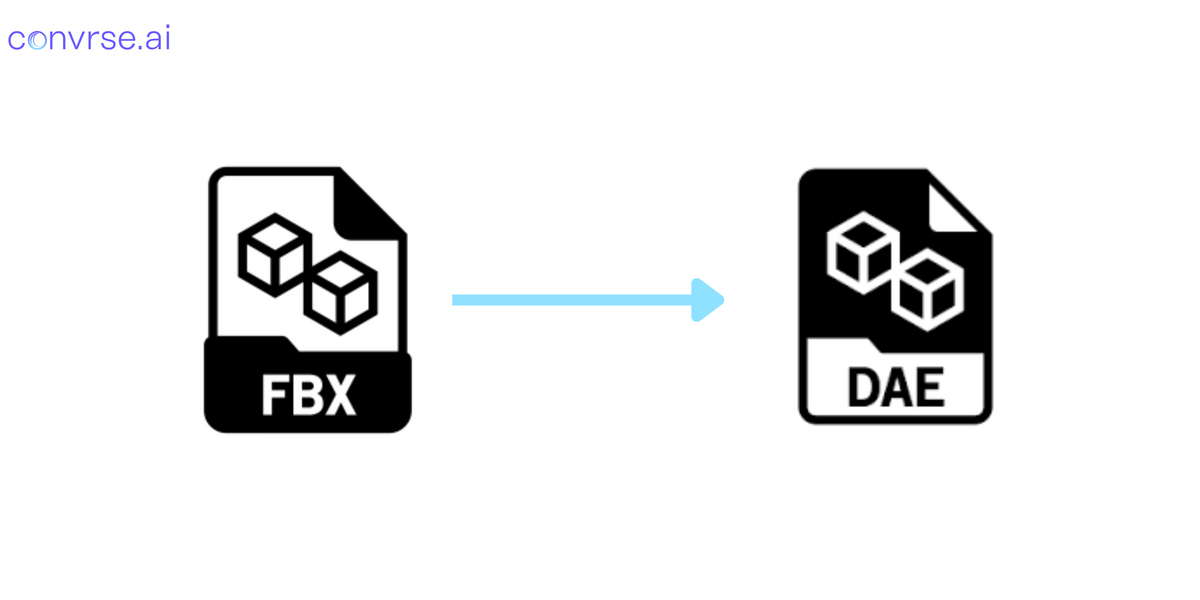
Welcome to Convrse.pro, your 3D transformation hub! Say goodbye to FBX limitations and embrace DAE, an all-encompassing format that does more than just store shapes. DAE goes the extra mile, capturing textures, colours, movements, and everything that breathes life into your 3D designs. Join us as we effortlessly shift your FBX files into DAE, unlocking new dimensions for your creations across various platforms.
Convert FBX file to DAE
Speed: Less than 15 seconds
Cost: FREE
File Size Limit: Up to 1GB or 10 MN Polygons
File Extensions: .FBX, .DAE
Compatibility: With all major 3D editors like Blender, Unity etc.
How it works
Step 1: Upload FBX-file
Drag and drop your FBX file into the upload area. The maximum file size is 1 GB.
Step 2: FBX to DAE
Select.DAE from the list of options. "Convert" to change FBX to DAE. The conversion usually takes only 10 seconds.
Step 3: Download Your DAE file
Download the DAE file for native storage, to use in Blender, Unity, or any other 3D editor, or to share the link with your friends or colleagues.
What else can I do with Convrse.pro?
Now that you have converted your FBX file to DAE format successfully, Convrse.pro can help you convert to many other formats just as easily
Also, Optimize your 3D models or meshes with Convrse.pro
Convrse.pro is the world’s first smart, cloud-based mesh optimizer that can help you optimize your 3D models in a single click. It offers:
AI-powered polygon reduction
Intelligent and automated polygon reduction and mesh optimization process that gets better with every use.
40+ file formats
Convert FBX, GLB, GLTF, OBJ, and CAD files like DWG, DXF, and STL seamlessly.
Unique new features
Get features like heatmaps, asset segmentation and labelling for an enhanced experience
Visual integrity preservation
Preserve every fine detail and intricate feature in your designs even as you optimize
Lightning-fast performance
Seamlessly interact with optimized 3D models for efficient design.
Security & Privacy
Your creative assets remain confidential during optimization.
Try Convrse.pro Today
FAQs: FBX to DAE file Converter by Convrse.pro
Does Convrse.pro support all FBX features?
Yes, Convrse.pro supports animation, rigging and materials so that there is no loss of data as you convert from FBX to DAE.
Is there a way to preview the output DAE file before converting it?
The editor and viewer that comes with Convrse.pro give you the option to preview your files before converting so that you can make an informed decision.
Does it support multiple materials?
While most converters do not support multiple materials while converting to DAE, Convrse.pro helps you add details and realism by supporting materials of all kinds.
Does Convrse.pro preserve UV mapping?
Yes, it does while converting from FBX to DAE so that your textures are applied correctly.
Does it support vertex normals?
Convrse.pro preserves vertex normals so that your models are lit correctly
Does it support animation?
While converting from FBX to DAE, Convrse.pro supports animation and offers compatibility with all other known software programs.
What is the conversion speed of Convrse.pro?
With Convrse.pro, convert your FBX files to DAE in under 10 seconds.
What is the file size of the output DAE file?
Up to 1GB or 10 MN Polygons. We can also support even larger files on special request. Reach out to tech@convrse.pro
What is the quality of the output DAE file?
Convrse.pro retains all intricate details of your model as it is and leads to zero loss of visual quality.
Can I convert FBX to DAE on Mac OS or Linux?
Yes, you can use any operating system with a web browser. Our FBX to DAE converter is cloud-based and needs no software installation.
Is it a free tool?
Yes, file conversion from FBX to DAE on Convrse.pro is free.
Is it safe to convert FBX to DAE on Convrse.pro?
Yes, only you have access to your files. We delete all files in 24 hours.
Do you provide customer support?
Yes, if you struggle with anything, you can write to us at tech@convrse.ai
Explore further:

The smartest 3D model optimizer
Convrse.pro is a cloud-based 3D optimizer that supports 40+ file formats including CAD files and comes with a file viewer, heatmap and a unique selective optimization feature.