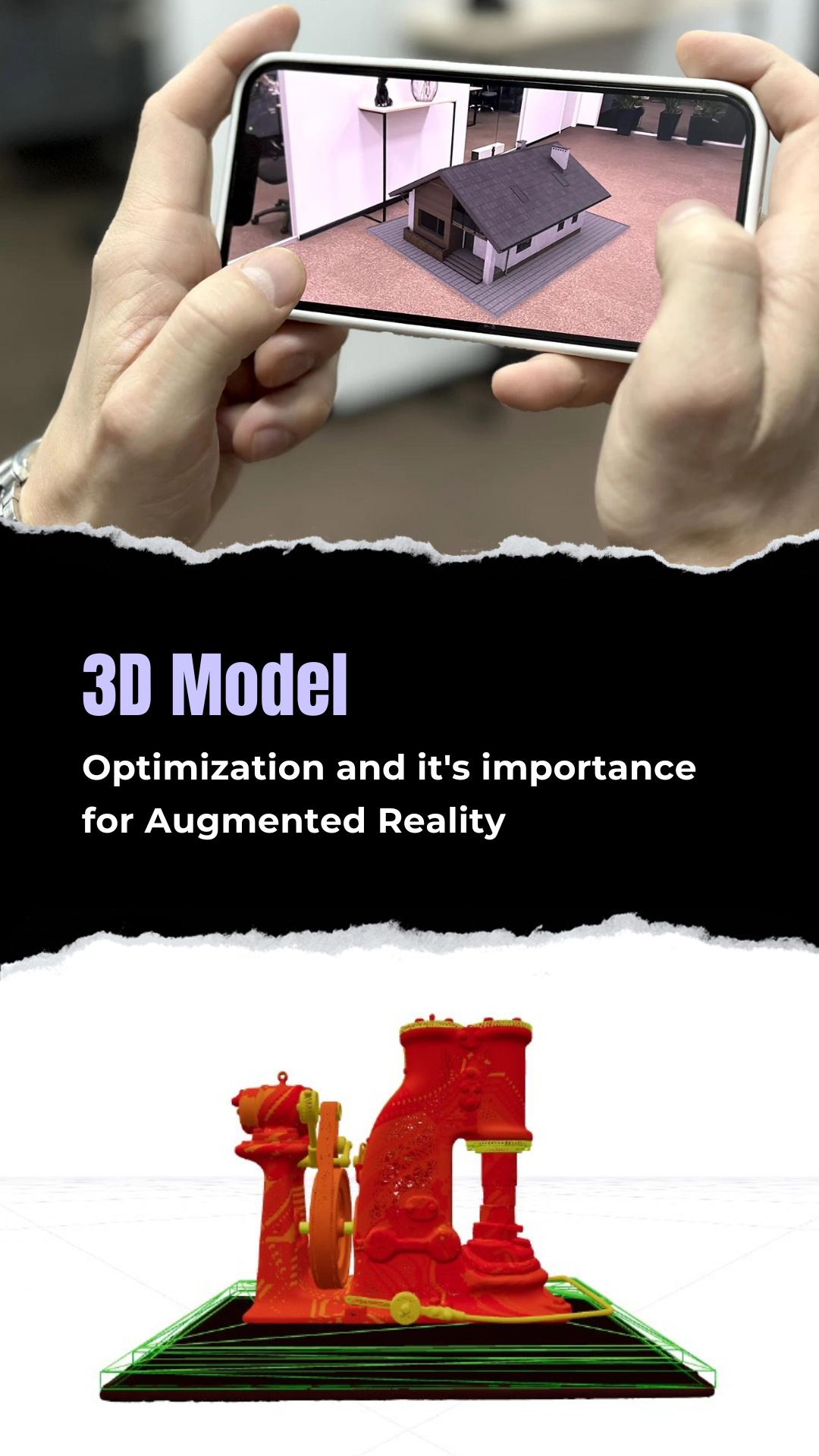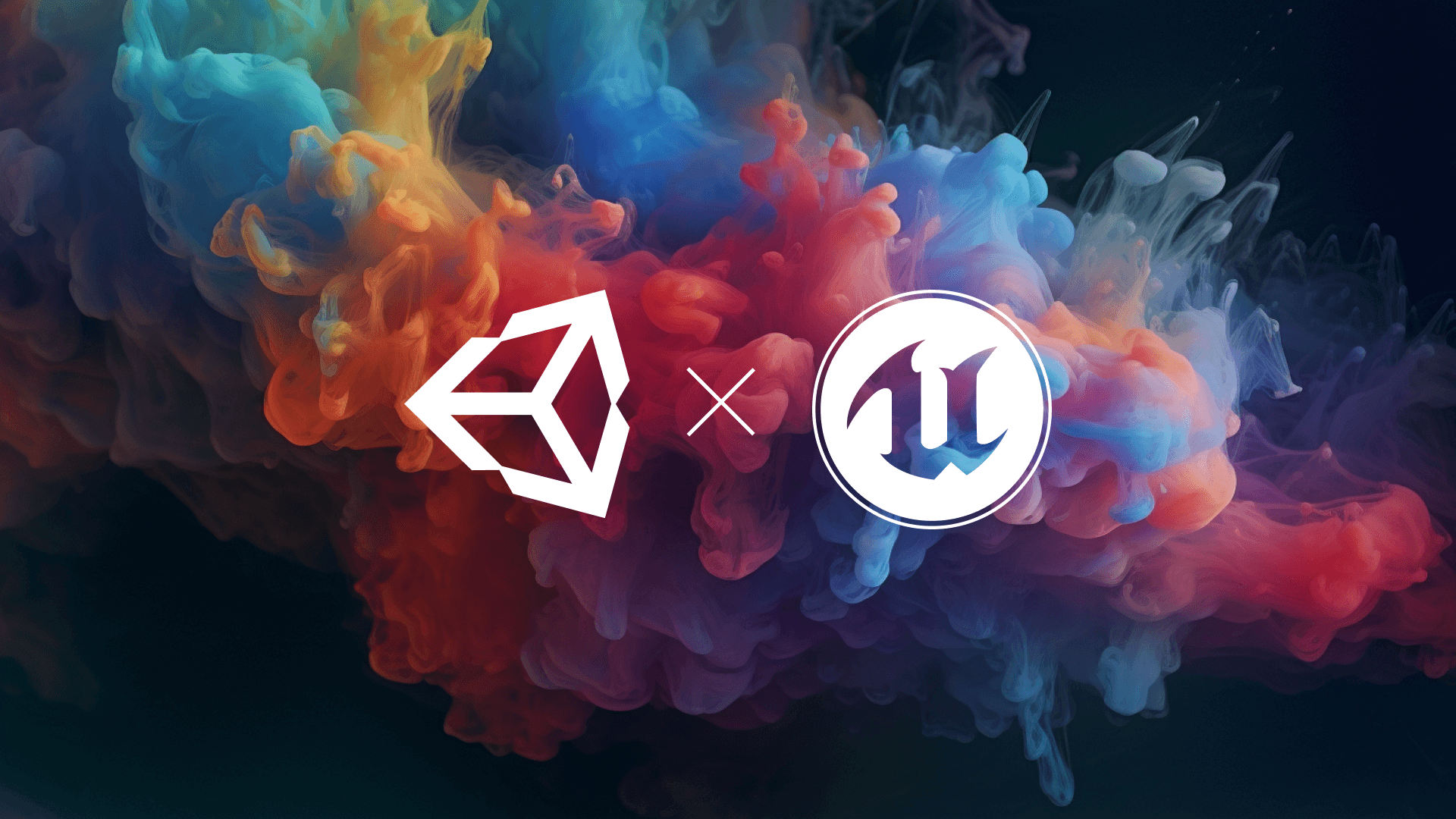How to make a low poly Mushroom on Blender?
Low poly Mushrooms are one of the basic low poly models. They require limited colours to give an appealing look. They comparatively require fewer resources concerning the poly count, gradients, and lighting effects.

Low poly Mushrooms are one of the basic low poly models. They can be made easily without much hassle because of the following two attributes -
Low poly mushrooms require limited colours to give an appealing look.
They comparatively require fewer resources concerning the poly count, gradients, and lighting effects.
Let's learn how to make a low poly mushroom :-
Step 1. Press 'Shift+A', direct to mesh, and click on the UV sphere.
Step 2. Enter the edit mode. Press 'S' and start scaling down to give it the shape of a mushroom cap.
Step 3. Press 'Shift+A', direct to the mesh, and click on Cylinder. This will act as the stem of the mushroom.
Start scaling it to give it the shape of the stem.
Step 4. Use proportional editing
(Press 'O') to ensure a smooth relationship of the transition between the mushroom's cap and its stem.
Step 5. Select both the stem and the mushroom's cap and press 'Ctrl+J' to attach the mushroom's cap and the stem.
Step 6. Create a material by going to 'Material Properties', directed to '+New', and adjusting the same.
Step 7. Add colours to give it an eye-catching view. Ensure that the texture is smooth and effective.
Note: These are the general steps to be followed while making a low poly model -
•General Tab
Once you are on the interface of Blender, click on the 'general tab' to create a new project.
•Delete the default cube
Delete the default cube by selecting the option of 'delete' which can be viewed once you right-click upon it.
•Save your low poly model
Once your model is ready 'Save' and 'Export' it by clicking on 'File' so that you can modify and use it in other applications.
•Duplicate your model (as per requirement)
You can duplicate the low poly assets by clicking on them and Pressing 'Shift+D'
Following are the applications of low poly mushrooms -
- The gaming industry - Various games have incorporated low poly mushrooms in their scene due to their low poly count and ease of making. Also, they are capable of producing an incredible view with their intricate design.
- Cartoons - Anime series and cartoon channels use low poly mushrooms in their scene to add a pleasant feature. They give the respective series a delicate look with a strong artistic appearance.
- Forest Research - If you are a research enthusiast or an educator, making engaging vlogs featuring low poly mushrooms and different vegetation with their characteristics and growth requirements can bring a lot of value to the table.
Low poly mushrooms can be used in various manners as per your imagination and creativity. However, in the course of adding details to your virtual space, do not immerse in suffocating that scene. Keep the required space between all the assets and enjoy the art of low poly modelling.
Refer to our blogs to create different low-poly natural assets.