Importance of Referencing for 3D Artists to Create Solid Concepts
Discover the importance of referencing in 3D art and the various techniques and tools available to enhance your creative process. Explore basic and advanced referencing techniques and tools, including reference photos, concept art, scanning real-world objects and others.
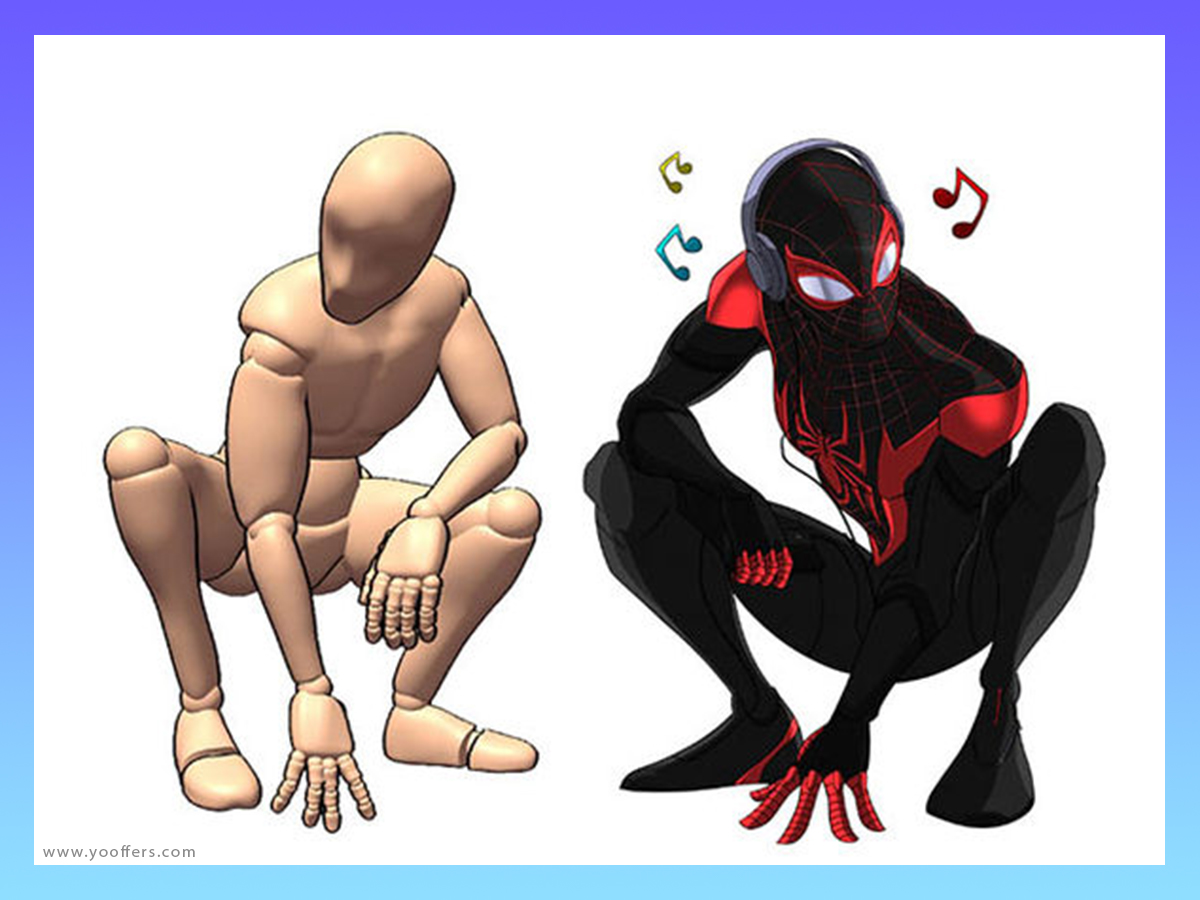
What’s the craziest thing you have done to find references for your 3D art? We bet it can’t be buying a big chunk of plasticine and molding it into basic shapes as one Redditter did. Unless you are into wacky stuff, it doesn’t have to be this crazy. There’s a method to the madness and we are going to decode it in this post.
Before that, if you need a refresher in why referencing is a staple in the design process of everyone from Mike Winklemann (Beeple) to Annibale Siconolfi , the legends in the world of 3D, here’s a quick capsule.
Top Benefits of 3D Art References
- Aids in accuracy: By using references, artists can ensure that the proportions, shapes, and details of their models are accurate and believable. For example, a 3D artist creating a character model can reference real-life anatomy books or photographs to make sure their model has the correct muscle structure and skeletal proportions.
- Enhances realism: The popularity of realism in 3D art has increased dramatically in recent years, and referencing plays a huge role in achieving this level of realism. By referencing real-world objects, scenes, and people, artists can add depth and richness to their models that would be difficult to achieve otherwise.
- Provides inspiration: Referencing can also serve as a source of inspiration for artists. By browsing reference images and videos, artists can get ideas for new characters, environments, or design elements to incorporate into their work.
- Increases efficiency: Referencing saves time for artists from starting from the scratch. This is especially helpful when an artist needs to deliver multiple projects at the same time.
- Improves consistency: Referencing can also help artists maintain consistency in their work. For example, if an artist is creating a series of characters or environments, they can reference the same images or videos for each one to ensure that the designs are consistent and fit together as a cohesive whole. This is especially important for projects that require a high level of detail and realism.
Basic Referencing Techniques
- Reference photos or videos: Take some real-life shots to help you create a detailed and accurate model.
- Concept art: Grab some illustrations or concept art to create models for movies, games, animations, or comics.
- Technical drawings: Use those pesky blueprints or schematics to create precise models that will make your jaw drop.
- Physical models: Get your hands dirty and create some physical models or prototypes to inspire you.
- Virtual reference libraries: Take advantage of the many online libraries, like Sketchfab or Turbosquid, to find some awesome pre-existing 3D models and textures.
- Reference books: Check out some cool reference books, like ones about anatomy or botany, to gather some much-needed inspiration for your next project.
Advanced Referencing Techniques
- Scanning real-world objects: Use the latest 3D scanning tech to create digital representations of real-life objects.
- Augmented reality: Use AR to superimpose a 3D model onto a real-world environment to get your accuracy verification fix.
- Motion capture: Record the movement of objects or people to make your characters move and act realistically.
- Photogrammetry: Create some killer 3D models from multiple photos taken from different angles.
- Machine learning algorithms: Try out some machine learning algorithms to automate some of the more mundane aspects of the modeling process, like generating textures and materials.
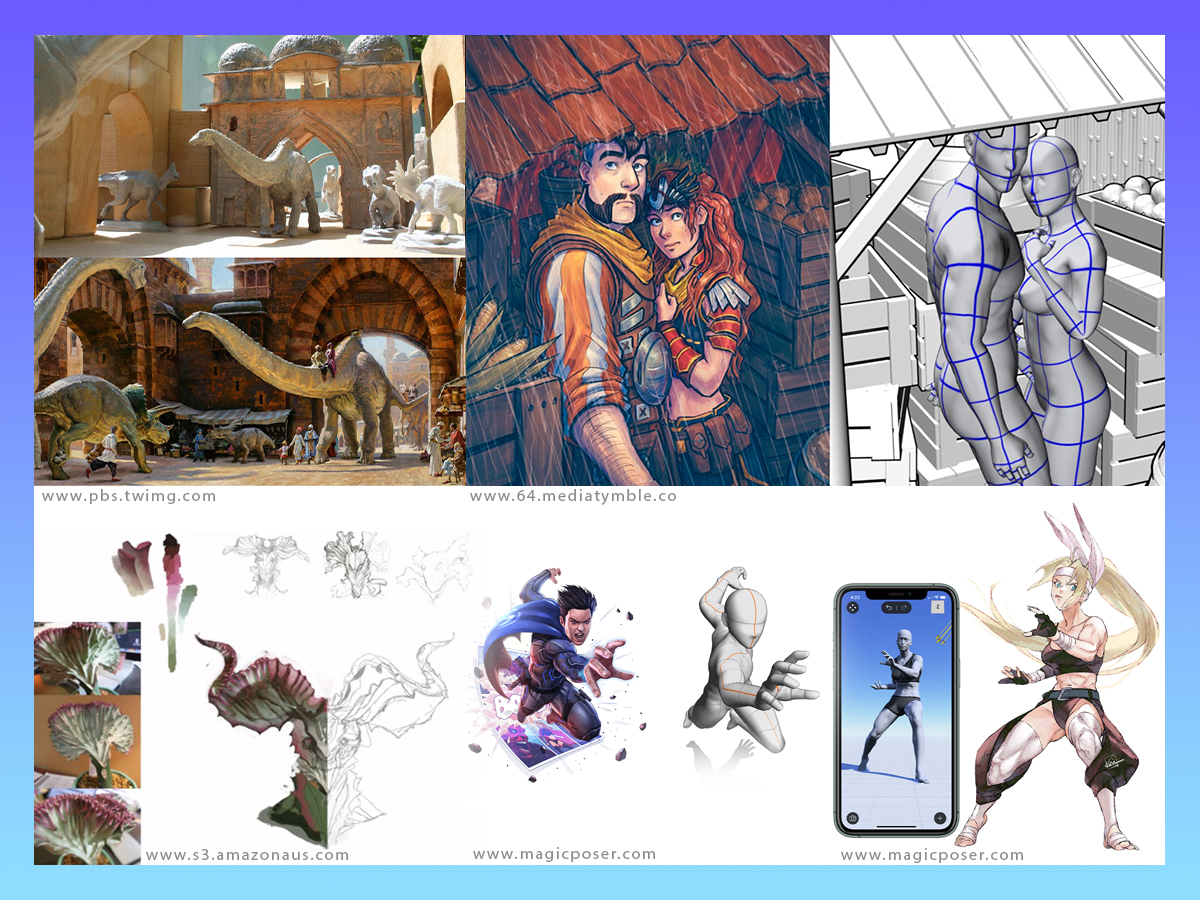
Factors to Consider While Referencing
- Relevance: The reference images should be directly relevant to the subject being modeled. This includes things like anatomy, proportion, and perspective.
- Quality: The reference images should be of high quality, with clear and detailed images that provide a clear understanding of the subject.
- Perspective: The reference images should be in the correct perspective, meaning they should be shot from the same angle as the final render, or they should be easily manipulated to match the desired angle.
- Versatility: The reference images should be versatile and useful for a range of purposes, such as texturing and materials, anatomy, and perspective.
- Creative Inspiration: The reference images should inspire creative ideas and support the artist's own creative vision, rather than restrict it.
Top Common Referencing Mistakes and How to Avoid Them
- Adding too much detail: When you have a lot of reference material, it's easy to fall into the trap of adding every little detail into your 3D model. This can make your model too busy and overwhelming. Learn to simplify and analyze references and use filters and squinting techniques to break down the reference material into simpler parts
- Missing the finer details in a reference: A big mistake in 3D modeling is forgetting the small details that make a model look cool and realistic. That's a bummer, 'cause it can totally ruin your final product. But here's a hack to avoid that: use a high-pass filter in image editing software like Adobe Photoshop. This filter shows you all the tiny textures and details that you might have missed otherwise. By using this filter, you can make sure your 3D models are totally accurate and look as real as possible.
- Not using reference for texturing and coloring: Reference material can be useful not just for anatomy and design, but also for creating realistic textures and colors in your 3D models. Use references for every aspect of your 3D project. Take the time to find reference material for anatomy, design, and proportions. This will help you create more accurate and detailed models in the long run.
Popular Referencing Tools You Need to Know About
- Pinterest, Behance, ArtStation: Online platforms where artists can showcase and discover artwork, including 3D models and reference images.
- RoomSketcher: Software for creating 2D and 3D floor plans and home designs.
- Clip Studio Paint: A digital art software that includes 3D modeling tools and assets for reference.
- Boxcutter, Gridmodeler: Plugins for Blender that allow for fast scene blocking.
- Gumroad, Itch.io: Online marketplaces for digital assets, including 3D models.
- VR Chat: A virtual reality platform that includes avatars and 3D models.
- Design Doll: A posing/reference program for setting up mannequins and tracing over them with digital drawing programs.
- CLIP Studio Pro: A digital art software that includes 3D modeling tools and assets for reference.
- Source Filmmaker: A free software for creating animated films, including 3D assets.
- Daz Studio: A free 3D software with a library of character model assets.
- Indigo Renderer: A rendering software for creating realistic lighting, shadows, and reflections.
- Unreal Engine: A game engine that can be used for creating and rendering 3D scenes.
- Blender: A free 3D modeling and animation software.
- Sketchup: A 3D modeling software with a free warehouse of 3D models.
- Homestyler: A website for creating 3D floor plans and home designs.
A Note of Caution
So when it comes to using references for your 3D art, it's all about finding the right balance. Of course, referencing can be incredibly helpful in enhancing your work and making it more realistic and accurate. However, it's also important to let your own creativity shine through and not rely too heavily on references.
Now, if you're already skilled in areas like anatomy, proportion, and design, you may not feel the need to use references as much. And that's totally okay! Remember, there are successful 3D artists out there who don't use references at all. Ultimately, whether or not to use references is a personal choice that depends on your own preferences and style.

