Top Skills That Every Good 3D Environment Artist Has Mastered
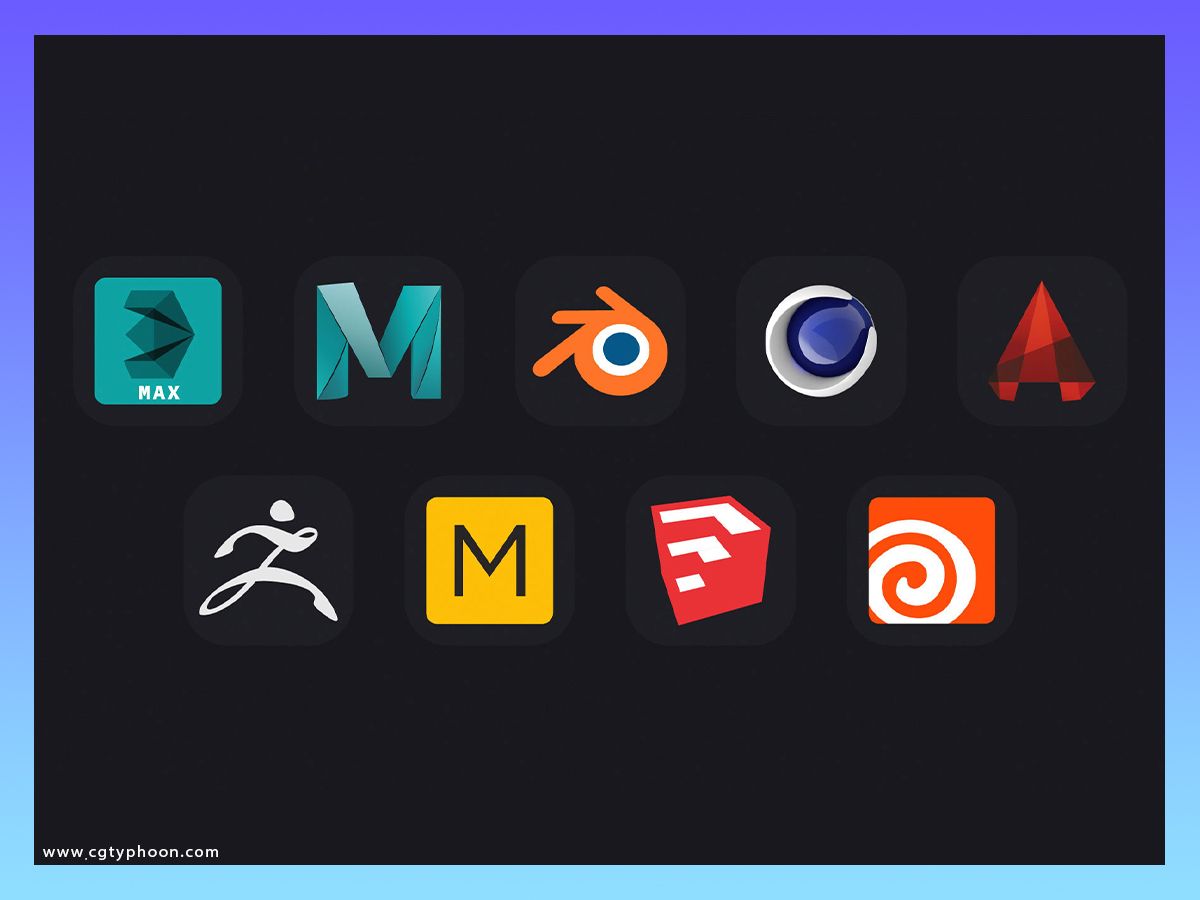




Becoming a better 3D artist is a continuous journey of learning and improvement. With the advancement of technology and the growing demand for 3D content in industries such as gaming, animation, film, and architecture, it is essential for 3D artists to constantly improve their skills and stay up to date with the latest techniques and trends.
With the metaverse revolution on its way, demand for high-quality 3D content, especially environments, is increasing manifold. This presents a unique opportunity for 3D artists to showcase their work and reach a global audience, making it easier to build a personal brand and attract new clients or collaborators.
Whether you are just starting out or are looking to take your skills to the next level, there are a variety of resources and strategies that can help you become a better 3D artist. From honing your fundamental skills to exploring new software and tools, the opportunities for growth and development are endless.
The Building Blocks of 3D Environment Art

Modeling
Modeling is the foundation of all 3D art and is the process of manipulating 3D geometry to create shapes, also known as meshes or assets. The process of modeling starts with the creation of a basic shape and then the refinement of that shape through the addition of details. This can be accomplished through various modeling software such as Maya, 3ds Studio Max, and Blender.
The most important aspect of 3D modeling is topology, which refers to the way polygons are used to make the models flow properly across their surface. A good topology is characterized by an even distribution of lines in a grid-like shape that allows for proper smoothing and shading to be displayed. In order to master topology, it is important to focus on the principles of topology and practice using the modeling software until you are able to create topologically sound models with ease. It is also important to note that modeling can have its limitations, such as the difficulty in adding small details without affecting the overall topology of the model. This is where sculpting can come into play, as it allows for more freeform manipulation of the model.
Sculpting
Sculpting is a powerful tool for adding intricate details to 3D models. With the ability to mold, push, twist and flatten 3D geometry, sculpting offers a level of control and speed that traditional 3D modeling lacks. Whether creating realistic models or stylized art, sculpting provides artists with the ability to bring their vision to life. To become proficient in sculpting, you will need a digital drawing pen, tablet, and sculpting software such as Blender for free options or Zbrush for high-quality, paid software. Zbrush is known for its user-friendly interface and tutorials, making it accessible for artists at all levels. In addition to creating detailed models, sculpting software can also be used to create materials, such as those used in Substance Designer.
However, the downside to sculpting is that the more detail you add, the more extra geometry is created. This can result in a high-poly model with millions of polygons, causing performance issues when importing into a game. To overcome this, a low-poly version of the model must also be created, balancing detail and performance.
The high poly version of a 3D model is typically created in modeling or sculpting software and contains small, intricate details such as cracks, chips, and dents. The low poly version, on the other hand, is a simplified representation of the high poly model that retains the overall shape of the model but lacks the finer details. This version must have good topology as it will be used and calculated in games. To transfer the detailed information from the high poly model to the low poly model, 3D artists use a process called baking.
Baking
Baking involves projecting the high poly details onto the low poly model, resulting in a low poly model with the appearance of high detail. Baking is a technique for transferring surface details from one object to another in the form of a normal map, which provides information about how light should interact with the surface of the object. Marmoset Toolbag and Substance Painter are popular programs used for baking.
UV Unwrapping
After creating the high and low poly models, it is important to UV unwrap the asset. UV unwrapping involves creating a map that relates the location of the texture to the surface of the model.
To achieve proper UVs, the object must be peeled and unwrapped so that the resulting UV map is straight, even, and non-distorted.
After the UV map is properly created, the high poly model can be baked to the low poly model, creating a series of texture maps that make the low poly model appear high poly.
This process requires patience, as UV unwrapping can be a long and tedious process. The final result will be a low poly model that has the appearance of high detail.
Texturing
Texturing is an important step in the process of creating 3D models. It involves applying materials to the surface of the model, giving it depth and dimension. There are two main methods of texturing: hand painting and PBR (physically based rendering).
PBR is a method of shading and rendering that provides a more realistic look to textures by simulating how materials would react to light.
Hand painting, on the other hand, gives a more stylized and unique look to the assets. With software such as Substance Painter and Substance Designer, 3D artists can choose to either hand paint or use PBR, or even a combination of both, to achieve their desired look.
The most important thing to keep in mind is consistency in the scene, making sure the texturing style is applied consistently throughout. Once you have completed texturing, you need to export the textures in the form of texture maps. These maps will be combined to create a material that can be applied to a model in the game engine of your choice.
Exporting to a Game Engine
To get everything into a game engine, you will import low poly to mid poly models and the corresponding texture maps. Game engines can be intimidating due to their power and many features. However, there are popular game engines such as Unreal Engine, Unity, and CryEngine that are used by independent game developers.
In Unreal Engine, scenes are rendered in real-time, allowing users to interact with the render as it is developed. This is different from pre-rendered scenes which are static and not interactive. In Unreal Engine, the material editor is used to compile the texture maps into a finished material that is rendered. You can also make changes to textures using something called blueprints, which are visual representations of code that can be manipulated by non-programmers.
Lighting
Lighting is a crucial aspect that every good 3D content creator pays attention to as it has the ability to bring a scene to life and set the mood and atmosphere. Good lighting can greatly enhance the realism and believability of a scene, making it more immersive and captivating for the audience. It can also add depth and dimensionality, making a scene feel more three-dimensional and convincing. Lighting can also highlight and bring attention to important details in a scene, making it easier for the audience to understand the story you’re trying to tell. Some of the things that to keep in mind here are Mood and Atmosphere, Lighting Balance, Shadows, Color Temperature, Directional Lighting, Light Sources, Reflections and Refractions and Iterations to find the right look for your scene.

