Understanding Manual mesh optimization

Manual mesh optimization
Concept, techniques, shortcomings and solution
What is the meaning of Mesh?
It's the usage of vertices, edges, and faces of Polygons that are combined to form the shape of a 3D object.
Meshing is used to create fine and articulate three-dimensional models which are further manipulated.
Mesh begins with a shape, like an outline of the object that you want to create. Then comes the shaping, sculpting and scaling part, which is like improvising the drawing. And then, a mesh comes into life when it is filled with colours and materials.
What do you mean by Mesh Optimization?
The most important part of the creation and functioning of 3D models is Mesh Optimization.
Mesh optimization is the technique used to simplify a complicated mesh by using Auto or Manual mesh optimization methods. This is done to make the object efficient and qualitative without compromising on its visual appearance.
Let's learn how manual mesh optimization is done -
Step 1 - View, download and find areas for Improvement -
After making a 3D object, view it effectively and find areas where changes are required. Check if the polygon count is higher than required if there are unnecessary gaps between polygons or if the entire object isn't smooth enough and such other areas for Improvement.
Step 2 - If there is a need to reduce the Polycount, then use tools like the Decimate modifier and adjust the ratio while maintaining the appearance of the 3D model.
Step 3 - If there's any unnecessary gap or a need to change a few triangles into polygons and vice versa, then you need to strategize and execute the same using Retopology tools such as a Knife, Retopoflow Add-on, and grease pencil (relevant in Blender).
Step 4 - If your mesh isn't as smooth as you expected it to be, then use sculpting tools to refine your 3D object.
Your Polygon mesh should eventually look attractive and authentic. Sculpt mode allows users to add artistic effects and fine touch to the object which makes it smooth and efficient.
Step 5 - Texture is the core of making a 3D object look like a model with which people can interact or relate. Texturing helps in adding colours, details, and patterns to the models.
If your 3D model looks plain and ugly, try fixing its texture. To make it look neat and clean, use UV mapping tools and techniques.
Pro Tip - Do not forget to save the backup copies of your optimized mesh in the course of Manual mesh optimization.
What if you need the previous mesh?
You can then experiment and check if your 3D model looks fine after making certain changes to your model.
Some problems may also arise while optimizing the model. To deal with such situations, use other manual techniques that have been suggested above.
Eventually, you can save the copies and use them in games, websites, presentations, and other areas as per your requirements.
However, the following are the major disadvantages of manual mesh optimization -
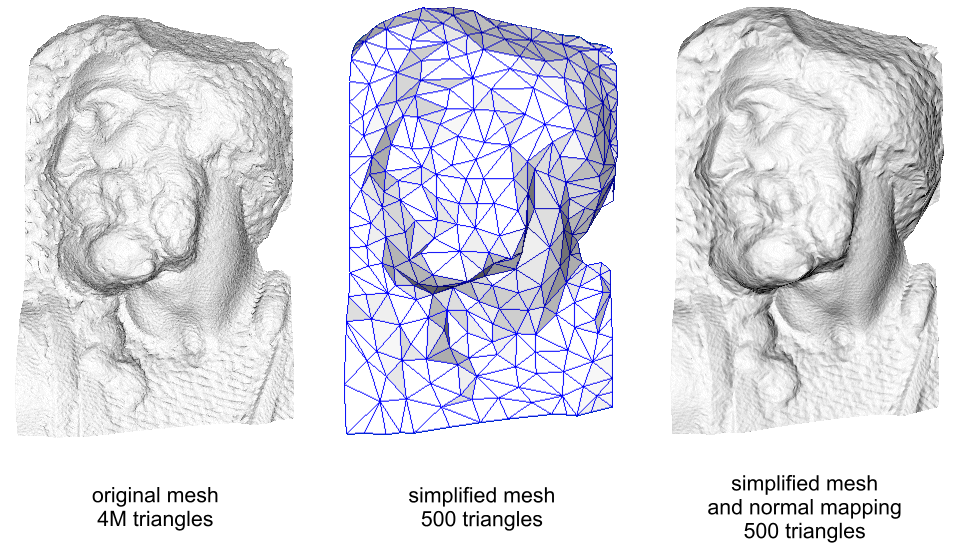
- Time-consuming - Making the model first and then making certain complicated changes manually takes a lot of time, effort, and resources. This makes the process of Manual mesh optimization long and unsuitable as it is a tiresome task.
- Human errors are exhibited - It's frustrating to make the required changes manually to improvise the model as it may result in human errors. Instead of a polygon, you must have inserted a polygon. The worst-case scenario would be to go wrong in the subdivision of Polygons forming a model.
- The mesh might not be as accurate as expected - Optimization when done manually can result in a non-appealing visual appearance. This usually happens when it's done by a newbie.
- Experience and practice are required to optimise the mesh manually like a pro - To formulate a model appropriately and making it look attractive requires a lot of practice and experience. Experts who have developed a knack for these skills can easily use manual mesh optimisation techniques.
- Continuous observation and revisions - A lot of work goes behind manual mesh optimisation. You have to compulsorily observe the changes being made, ratio settings, materials, texture, scaling, sculpting and shapes being used. If one thing goes wrong, the entire mesh might look uneven.
The list of disadvantages are exhaustive, but dont worry we've come up with a solution for you.
We have launched an AI powered, worlds first smart 3D mesh optimiser tool, which will help you in overcoming the shortcomings of manual mesh optimization.
Try the optimiser today and get 15 days free trial, https://optimizer.convrse.ai/

