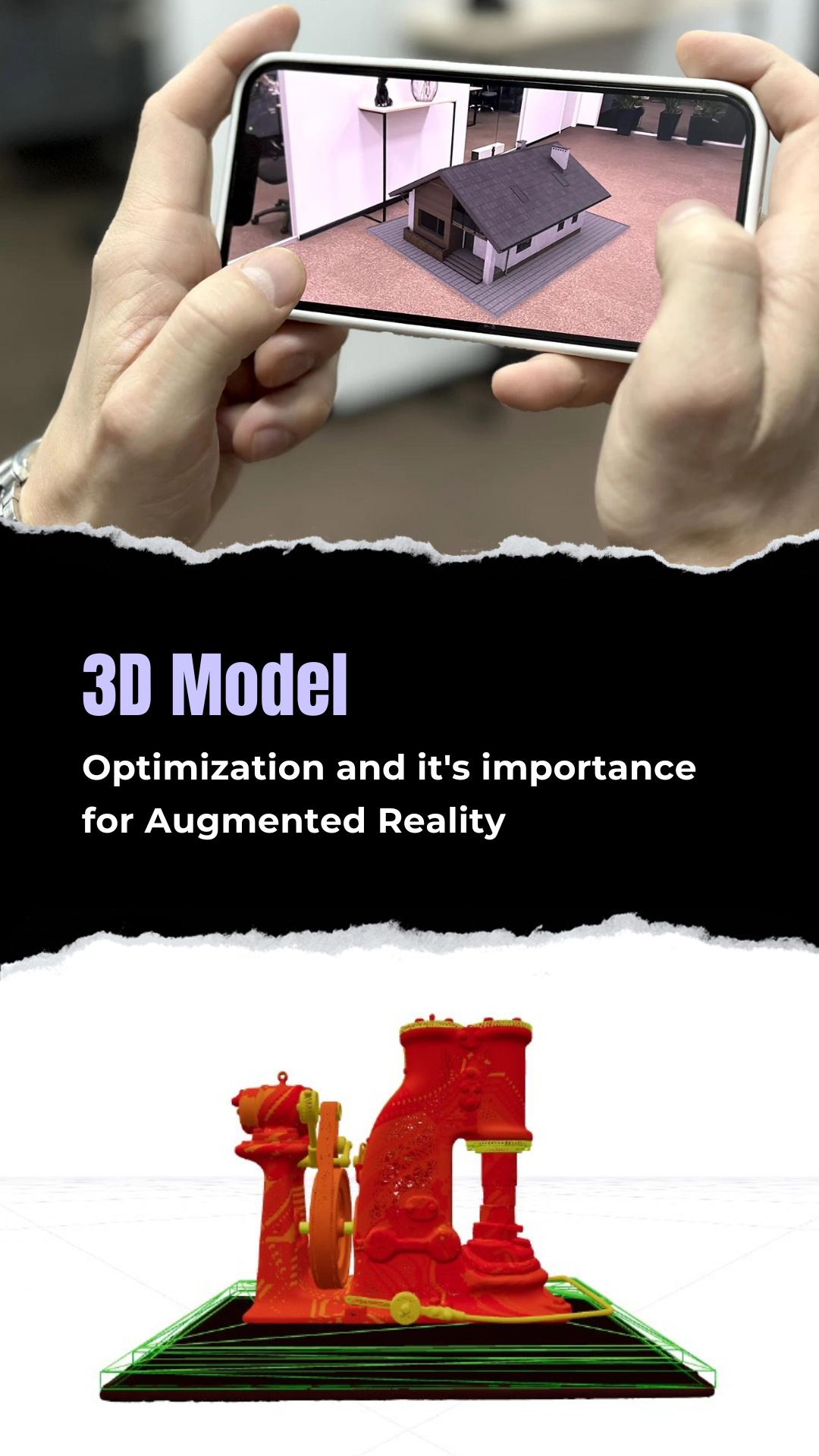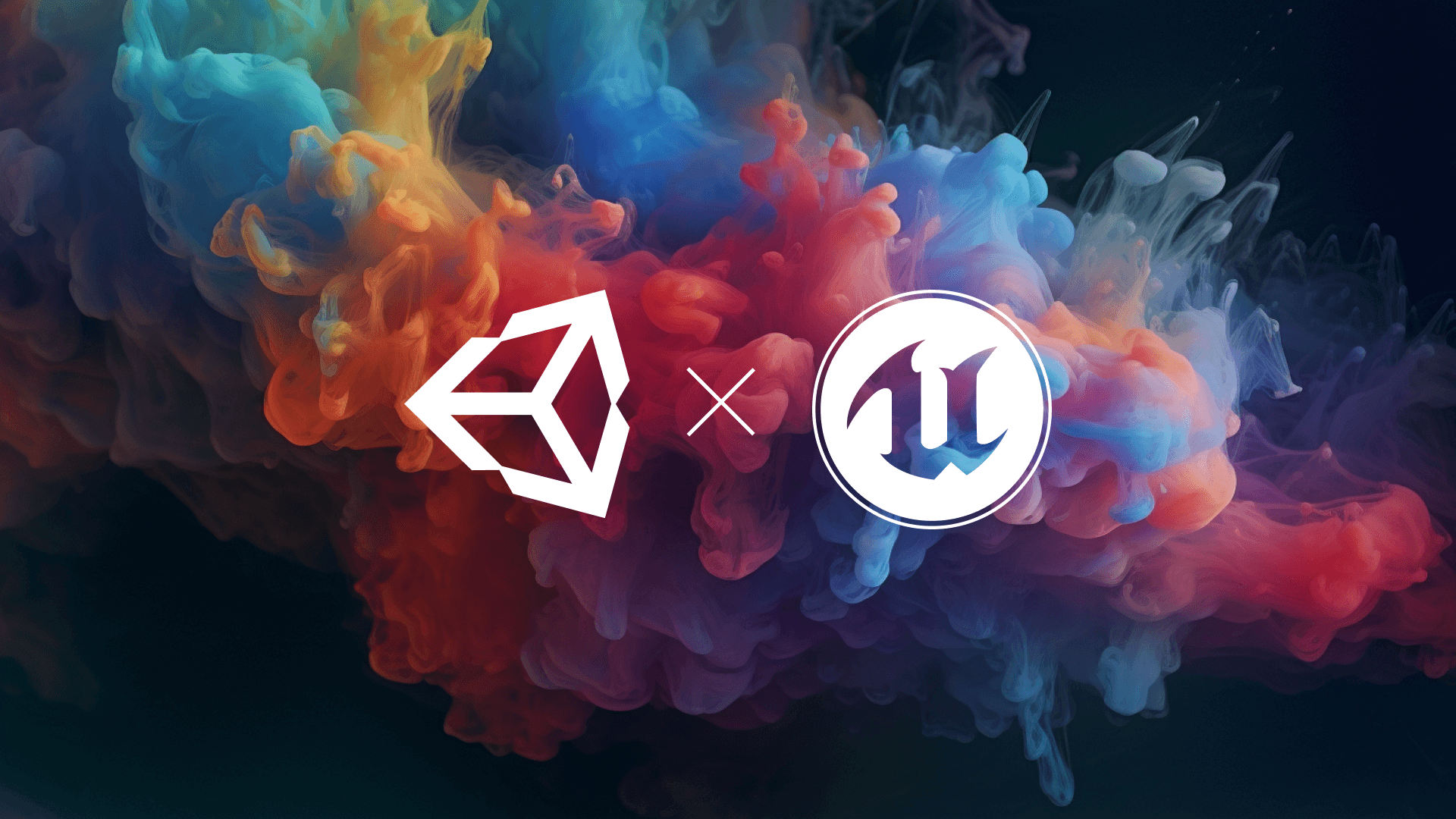Best way to optimize your 3D files for AR in 2024
3D files pose significant complexity challenges for mobile AR apps. File size and polygon count must be reduced. Adding convrse.ai to your workflow can revolutionize your 3D files for Real-Time 3D. It is undoubtedly the best way to optimize your 3D files for AR in 2024.
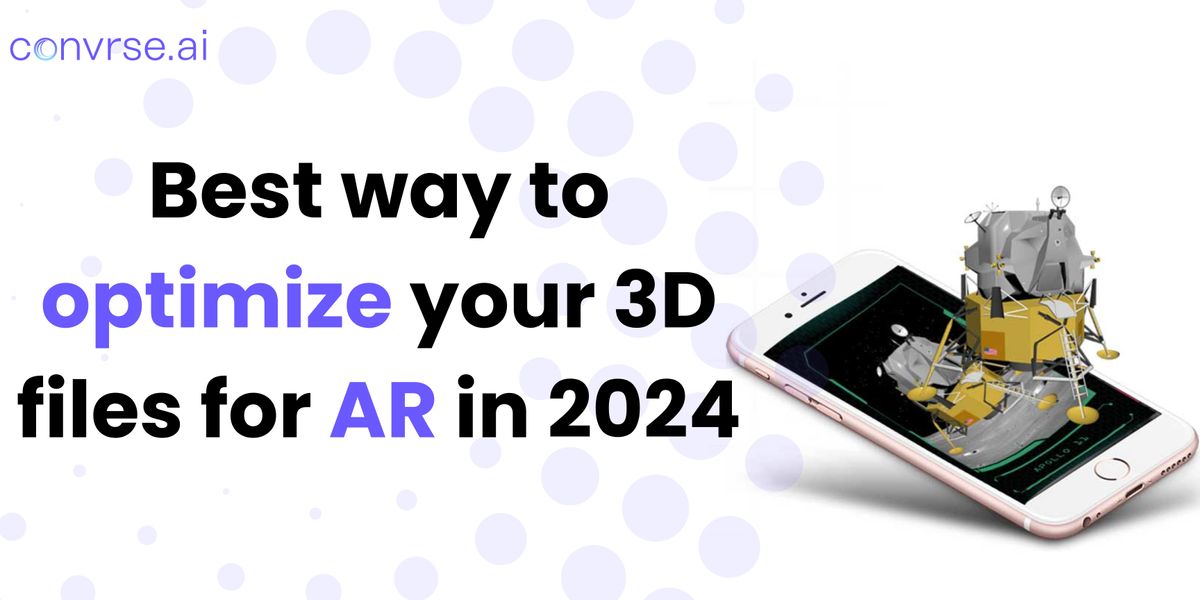
Since the launch of Apple Vision Pro, virtual reality and augmented reality have become the new buzzwords. With new and better hardware entering the market, the adoption of virtual and augmented experiences is on the rise. Considering this shift towards such technology, there is a need for better and smoother experiences. If we talk about Augmented Reality, no matter how accurate and dynamic your models are, if they are not optimized, deploying them on platforms becomes almost impossible.
Why Optimize?
The problem arises mainly because when it comes to augmented reality, creators are bound to work under the constraints of real-time technology and the devices that will be used to deploy the experiences, primarily mobile phones in the case of AR. Creating an AR experience for mobile devices presents challenges such as storage limitations, processing power, memory, and battery life, all of which can affect the performance of the visualization project. Given all of these limitations of AR for mobile, one of the first things developers need to consider is the heavy optimization of 3D models.
Optimization is not an easy task. It requires a lot of effort and expertise, especially if you decide to pursue it in an orthodox manner, meaning manually or by using tools available in legacy software. Yes, there is a better, faster, and smarter way but let’s talk about that later. What’s important to know is that there are still a few things you can add to your workflow to save some effort during the optimization process later on.
Guidelines:
3D files pose significant complexity challenges for mobile AR apps. File size and polygon count must be reduced. As a general guideline, we recommend limiting your model’s complexity to the following attribute counts:
- Use efficient texture compression: Employ texture compression formats like ETC2 or ASTC to reduce texture memory usage without sacrificing visual quality. These formats are supported by most mobile devices and can significantly optimize rendering performance
- Minimize draw calls: Reduce the number of draw calls by combining smaller meshes into larger ones where possible. This helps decrease CPU overhead and improves rendering efficiency, particularly on mobile devices with limited processing power
- Optimize animation: If your AR experience involves animated elements, optimize animations by reducing the number of bones and keyframes. Simplifying animations can help conserve resources and enhance overall performance on mobile devices
- Implement level-of-detail(LOD) techniques: Utilize LOD to dynamically adjust the level of detail based on the distance from the camera. This technique reduces the polygon count and improves performance by rendering simpler geometry for distant objects, thereby optimizing resource usage.
- Streamline material complexity: Simplify materials by minimizing the number of textures and shaders operations, Complex materials can be resource-intensive, so prioritize simplicity and efficiency when designing materials for mobile AR applications
- Opt for lightweight physics: If physics simulations are required, opt for lightweight physics engines or simplify collision meshes to minimize computational overhead. This helps maintain smooth interactions within the AR environment while conserving resources.
In contrast to VR applications, which typically require a minimum frame rate of 60 FPS, many AR projects often operate smoothly at 30 FPS. Lowering the FPS requirements considerably eases the strain on the CPU. Another crucial factor to bear in mind when developing AR applications is the impact on the mobile phone’s battery life. In AR applications, the mobile device’s CPU is tasked with calculating the anchor point of the mesh in space. This not only consumes a significant amount of battery power but also detracts from the rendering budget.
Although the aforementioned guidelines can aid in optimizing your 3D files, many of these tasks still necessitate manual effort, which is both inefficient and susceptible to human error. Every team deserves an automated 3D optimization solution capable of saving time, labor, and resources, like some AI-powered solutions.
Optimizing through Convrse.ai (Faster, Smarter, Better):
Convrse.ai is the world’s smartest 3D mesh optimizer which is cloud-based. It is an AI tool for 3D content optimization that can convert heavy legacy 3D content into real-time ready by reducing mesh size by up to 80%
Adding convrse.ai to your workflow can revolutionize your 3D files for Real-Time 3D. It is undoubtedly the best way to optimize your 3D files for AR in 2024. Here’s how it works:
- Smart Refinement: Convrse.ai employs smart tech to refine your 3D data without losing quality. That means your 3D models get a top-notch upgrade without compromising their details
- Spot-on Adjustments: With features like heatmap, you can spot specific areas that need tweaking. It’s like having a magnifying glass for fine-tuning, giving you control where it matters most
- Precise Enhancements: Convrse.ai’s selective optimization feature allows you to optimize selected areas or preserve certain areas from optimization. Think of it as having a laser beam to adjust elements, ensuring your designs reach their peak quality and efficiency
Convrse.ai is filled with more of such amazing features and the future roadmap looks even more exciting. By integrating convrse.ai into your workflow, your AR experiences will operate seamlessly no matter what platform.
Frequently Asked Questions About Optimizing 3D for AR
1) How is Convrse.ai different from other AI-powered solutions for 3D mesh optimization?
Convrse.ai distinguishes itself through several key features:
- Effortless Optimization: Convrse.ai empowers users to achieve intelligent results with minimal effort. Features like heatmap visualization, select all options for batch optimization, and vertex-level control make the process intuitive and efficient, minimizing the need for manual adjustments.
- Precise Control & Quality: Gain unparalleled control over your optimization with features like remeshing/retopology for complex shapes, similar geometry instancing for efficient rendering, and file conversion capabilities. Additionally, occlusion, surface collision, and normal baking ensure studio-level visual quality after optimization.
- Collaboration Made Easy: Convrse.ai streamlines collaboration and sharing with cloud support and a sharable viewer. This allows teams to work seamlessly together, access optimized models from anywhere, and share progress effortlessly.
2) The blog mentions reducing FPS requirements for AR. How does this impact the visual quality of the experience?
Reducing the FPS requirement can have a slight impact on visual fluidity, particularly in fast-paced AR experiences. However, Convrse.ai optimizes models while prioritizing visual quality. Additionally, many AR projects function smoothly at 30 FPS, offering a good balance between performance and visual fidelity.
3) How can I measure the effectiveness of 3D model optimization on the performance of my AR project?
Several methods can help gauge the effectiveness of optimization:
- Benchmarking: Measure your AR project's performance metrics (e.g., frame rate, battery consumption) before and after optimization using profiling tools available in development environments.
- Device testing: Test your optimized AR experience on various mobile devices to ensure smooth performance across different hardware specifications.
- User feedback: Conduct user testing and gather feedback on the experience's fluidity and overall responsiveness.
4) What are the specific limitations of using mobile phones for AR experiences, besides the points mentioned in the blog?
While the blog mentions storage, processing power, memory, and battery life limitations, here are some additional considerations:
- Field of view: Mobile phone screens have limited field-of-view compared to dedicated AR headsets, potentially limiting the immersive experience.
- Environmental factors: AR experiences may be affected by varying lighting conditions and potential obstacles in the environment.
- User interaction: Touchscreen interaction can be less intuitive for manipulating AR objects compared to dedicated AR controllers.
5) Does Convrse.ai offer different pricing plans, and how does its cost compare to traditional optimization methods?
Convrse.ai offers various pricing plans tailored to different usage needs, making it accessible for individual creators and large studios alike. While the exact cost comparison depends on the specific services offered by traditional optimization methods, Convrse.ai aims to provide a cost-effective solution by:
- Saving time and resources: Automated optimization reduces manual labor and potential human error, leading to increased efficiency and cost savings.
- Improved quality and consistency: Convrse.ai delivers consistent, high-quality optimization results, reducing the need for rework and revisions.
- Scalability: The cloud-based platform allows for seamless scaling as your AR development needs grow.
Check the pricing plans here

The smartest 3D model optimizer
Convrse.ai is a cloud-based 3D optimizer that supports 30+ file formats including CAD files and comes with a file viewer, heatmap, and a unique selective optimization feature.