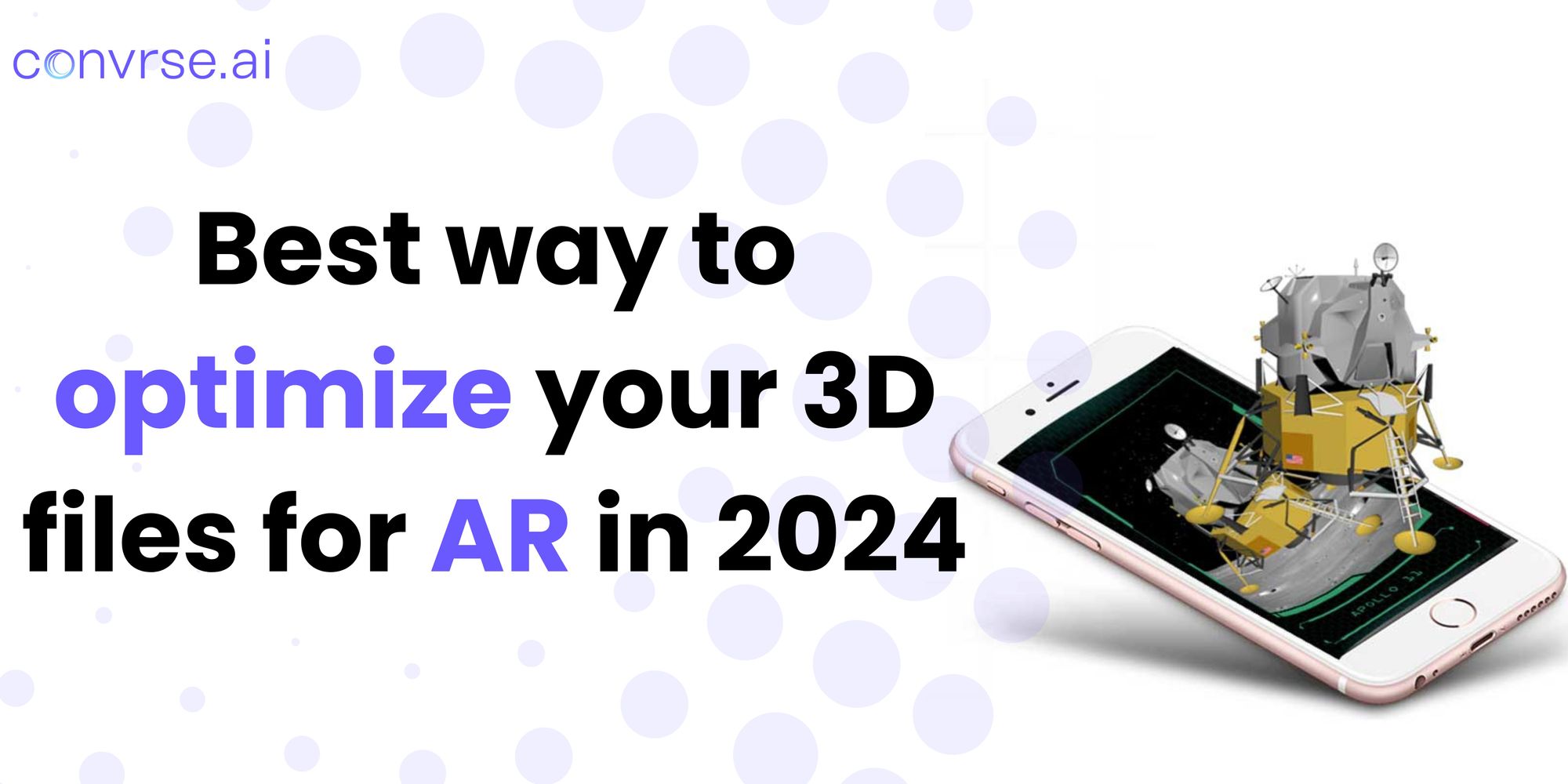Top 5 Things You Should Keep In Mind While Choosing a 3D Modelling Software for VR
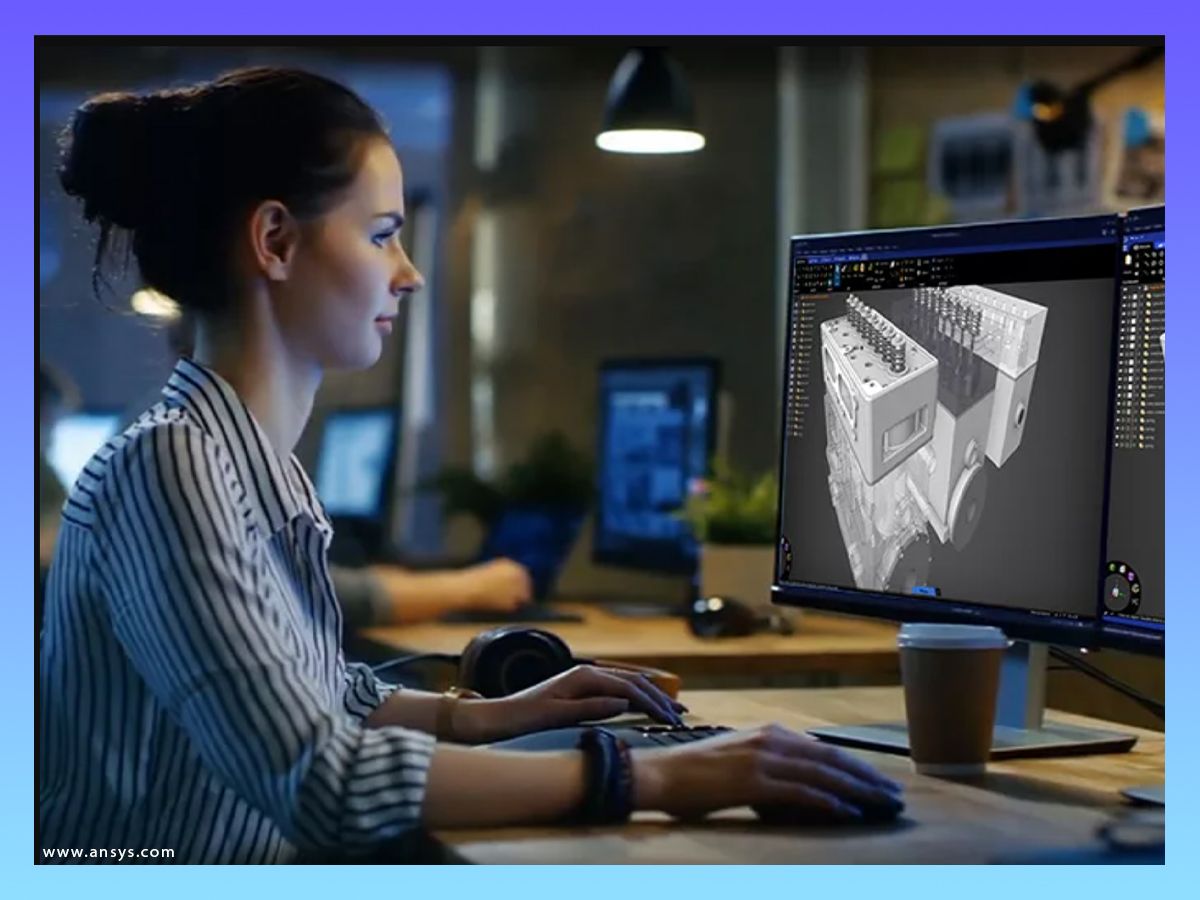
Find the perfect 3D software for your VR needs with a structured approach. Consider your skill level, previous experience, and future goals to narrow down your choices. Beginners may prefer intuitive software like Gravity Sketch, while experienced users may benefit from advanced tools in Blender or SketchUp. Follow a five-step evaluation process, including gathering user feedback, checking reviews and ratings, joining support communities, assessing interoperability with other programs, and deciding between VR-specific or VR-friendly software. With the right software, you can unlock your creativity and create stunning VR experiences.
Watch a quick video summary of the blog
Way too many 3D artists spend a considerable time on the choice of software. The answer is simple - a structured approach to picking a software, aligned with where you are in your career (beginner or advanced), where you are coming from (previous 3D experience in gaming, movies etc. or starting afresh in VR) and where you are going (dedicated VR focus or project-based implementation).
Different 3D software for VR cater to different skill levels and needs. Beginners appreciate intuitiveness and accessibility from software like Gravity Sketch, while those with some experience may benefit from more advanced tools and tutorials in Blender or SketchUp. Mid-level professionals may opt for industry-standard software like Maya or 3DS Max for networking and career development, while advanced artists may prefer Houdini or Cinema 4D for their customization options. However, with extra effort, some advanced learners can master multiple software and transition between them easily.
Now, about that structured approach we mentioned above. There are five checks and balances that you can follow to evaluate a VR software before reaching a conclusion.
- User Feedback
When gathering user feedback, keep in mind the following points:
- Reaching diverse user personas - from beginners to experts to hobbyists, every persona can give a unique input.
- Usability - Is it easy to navigate? Can a user understand how to perform basic tasks intuitively?
- Performance - Does the software run smoothly? Are there any common bugs that might affect your use case?
- Features - Are the features relevant and useful for your purpose? Are any features missing?
- Customisation - Is there an option to customize your experience as per your needs?
Pro Tip
Be cautious of relying on feedback that's dated. Software changes fast, so if someone gave feedback on an old version of a program, it might not be relevant anymore. For example, maybe they complained about a bug that's since been fixed in a newer version.
2) Reviews and Ratings
Compared to user feedback, which can be obtained through one-on-one feedback surveys, etc, reviews and ratings are more specific and focused. They are typically provided on public platforms with an intention to share the overall user experience with a software. Some common places you can get software reviews are:
- Official website where users can leave reviews and ratings of the software. Popular VR software like Gravity Sketch, Arkio, SketchUp Viewer all have dedicated sections for software review on their website.
- Online marketplaces, like Steam or Oculus Store, where users can also leave their thoughts. All the above mentioned software have been rated here.
- Review websites that specialize in providing reviews and ratings for various 3D VR software, such as Capterra, G2, and Software Advice.
- Social media platforms like Twitter, Facebook, or Reddit have first-hand reviews, mostly recent
Pro Tip
It can be tempting to rely solely on the official website or a single marketplace for reviews, but make sure you gather feedback from different places to get a better idea of the software's strengths and weaknesses.
3) Support Communities
For an even more interactive and collaborative experience, join support communities where you can ask and answer questions, share tips and tricks, showcase your work, and engage in discussions related to 3D design and VR software. You can also provide feedback to other artists, offer support and encouragement, and share resources such as tutorials or software plugins. Some of the communities you can start are:
- r/virtualreality: This subreddit is a general community for all things VR, including 3D modeling. It's an active community with a diverse range of users and topics.
- r/OculusQuest: This subreddit is dedicated to the Oculus Quest headset, but it also has a focus on 3D modeling and design for VR.
- Blender Artists Community: This is a forum-based community focused on Blender, a popular 3D modeling software. It has a dedicated section for VR and AR projects and discussions.
- Unreal Engine Forums: The Unreal Engine is a popular game development engine that is often used for VR projects. The Unreal Engine forums have a dedicated section for VR and AR development and support.
- Unity Community: Unity is another popular game development engine that is commonly used for VR projects. The Unity community forums have a dedicated section for VR and AR development and support.
Pro Tip
If you want to get better reviews, be active! Participate in support communities, engage with other artists, and showcase your work. By being involved and helpful, you'll build a positive reputation and get great feedback in return.
4) Interaction with Other Programs
Interoperability is essential for many 3D modeling workflows, especially in VR. When evaluating 3D modeling software for VR, look for the following signs of interoperability:
- Support for common file formats, such as FBX, OBJ, and Alembic.
- Specialized features for working with other programs or game engines.
- The ability to import 3D models created in other programs.
- The ability to export models for use in other software or game engines.
- Support for real-time collaboration.
- API-access to enable developers to build custom integrations with other software or platforms.
Some examples of 3D modeling software with strong interoperability:
- Gravity Sketch supports importing and exporting common file formats like OBJ and FBX, and also allows real-time collaboration for multiple users working on the same project at once.
- Masterpiece Studio Pro supports importing and exporting common file formats like OBJ and FBX, and also offers specialized features for working with game engines like Unity and Unreal Engine, making it easy to use your models in those platforms.
- Maxon's Cinema 4D has a wide range of import/export options, including FBX, OBJ, and Alembic. Plus, it offers specialized plugins for working with software like After Effects and Photoshop.
Pro Tip
If you're picking VR software, think about your whole workflow. Make sure it supports the file formats you use and has features for working with other programs or game engines you use. That way, everything works together smoothly and your workflow is super efficient.
5) Geared Specially for VR vs Only VR Support
To make a decision between using software specifically geared for VR or software that only offers VR support, it's important to consider the pros and cons of each option.
Pro Tip
If you're choosing between VR-specific software and VR-friendly software, think about your focus industry first. Video game devs, architects, and virtual product designers, artists in the metaverse might prefer software geared for VR, while film and animation, product visualization, and education and training might find VR-friendly software more their speed. But whatever you pick, just make sure it works for your needs and workflow!
Choosing the right 3D software for VR can be a daunting task, with so many options available. To help you make the best decision, we've put together this guide on what to look for when choosing a software. No matter what is your need or budget, there's a software out there that's perfect for you. With so many great options available, you're sure to find the perfect software to help you create your next VR masterpiece.
FAQs on 3D Modelling Software for VR
Beyond Gravity Sketch, are there other beginner-friendly VR sculpting and painting tools?
Yes, several other options cater to beginners interested in VR sculpting and painting:
- SculptVR: Known for its intuitive sculpting mechanics and a range of brushes for painting and texturing.
- Quill: Focuses on natural brush feel and artistic expression in VR painting.
- Mischief: Offers a versatile toolset for sculpting, painting, and animation, with a user-friendly interface suitable for beginners.
Q2: Where can I find resources comparing and contrasting different VR software options, besides the communities mentioned in the blog?
Several online resources offer VR software comparisons:
- VRScout: A news and review website dedicated to VR technology, featuring articles comparing different VR software options.
- UploadVR: An online publication focused on VR gaming and experiences, offering reviews and comparisons of VR creative software.
- 3DBuzz: A website offering tutorials and resources for 3D design and animation, including reviews and comparisons of VR software for various purposes.
Q3: If I plan to collaborate with others on VR projects, what specific considerations should I have regarding software choice?
Here are some key factors to consider when choosing VR software for collaborative projects:
- Real-time collaboration features: Look for software that allows multiple users to work on the same project simultaneously within VR, facilitating seamless collaboration.
- Cloud-based workflows: Consider cloud-based software options that enable easy project sharing and version control, ensuring everyone works on the latest version.
- Communication and feedback tools: Choose software with built-in communication features like voice chat or annotation tools to facilitate real-time communication and feedback during collaborative VR creation.
Q4: How does the pricing typically compare between VR-specific and VR-friendly software?
The pricing structure can vary, but here's a general comparison:
- VR-specific software: Generally comes with subscription-based pricing models, though some offer one-time purchase options.
- VR-friendly software: Pricing varies depending on the software and its features. Some offer free versions with limited functionality, while others require paid licenses or subscriptions.
Remember, pricing can vary significantly across different software options. Comparing specific software options based on features and functionalities is crucial for making an informed decision that fits your budget.
Q5: Besides focusing on my industry, what additional factors should I consider when choosing between VR-specific and VR-friendly software?
Here are some additional factors to consider:
- Learning curve and complexity: Consider your comfort level with 3D design software and choose an option that matches your skill level and learning preferences.
- Hardware compatibility: Ensure the software is compatible with your VR headset and any additional hardware you plan to use.
- Desired features: Identify the specific features and functionalities that are important for your creative workflow and choose software that meets those needs.
- Personal preference: Ultimately, your personal preferences regarding user interface design, creative workflow, and overall experience can also play a role in your decision.

The smartest 3D Model Optimizer for VR
Convrse.pro is a cloud-based 3D optimizer that supports 40+ file formats including CAD files and comes with a file viewer, heatmap and a unique selective optimization feature.
Read Next: