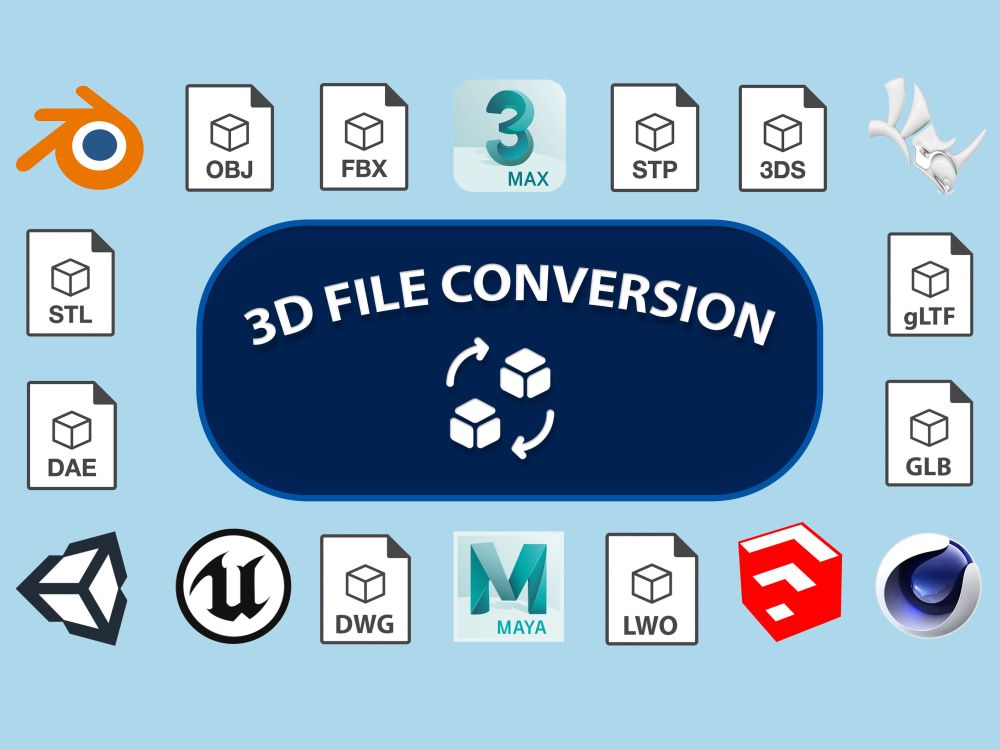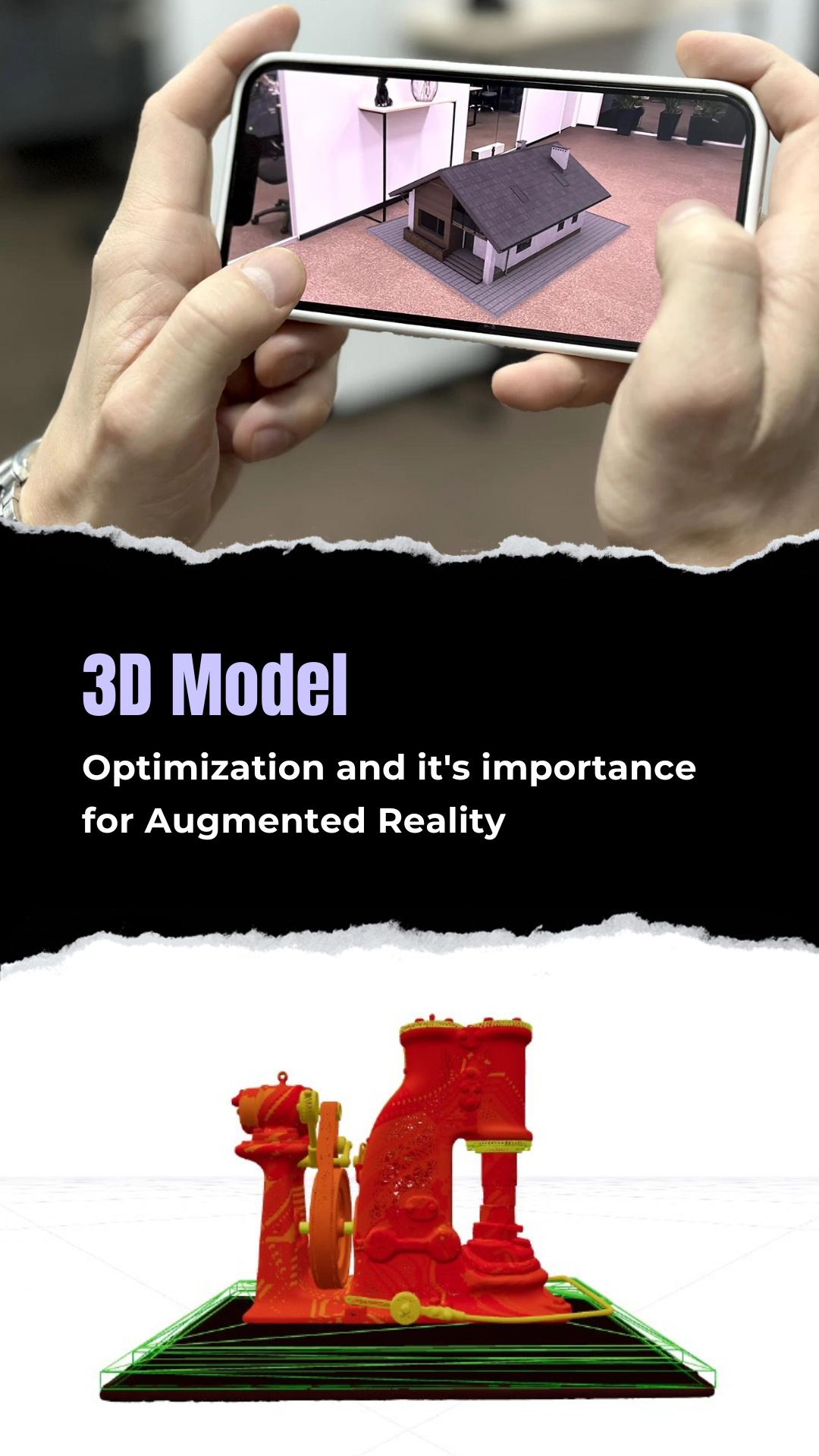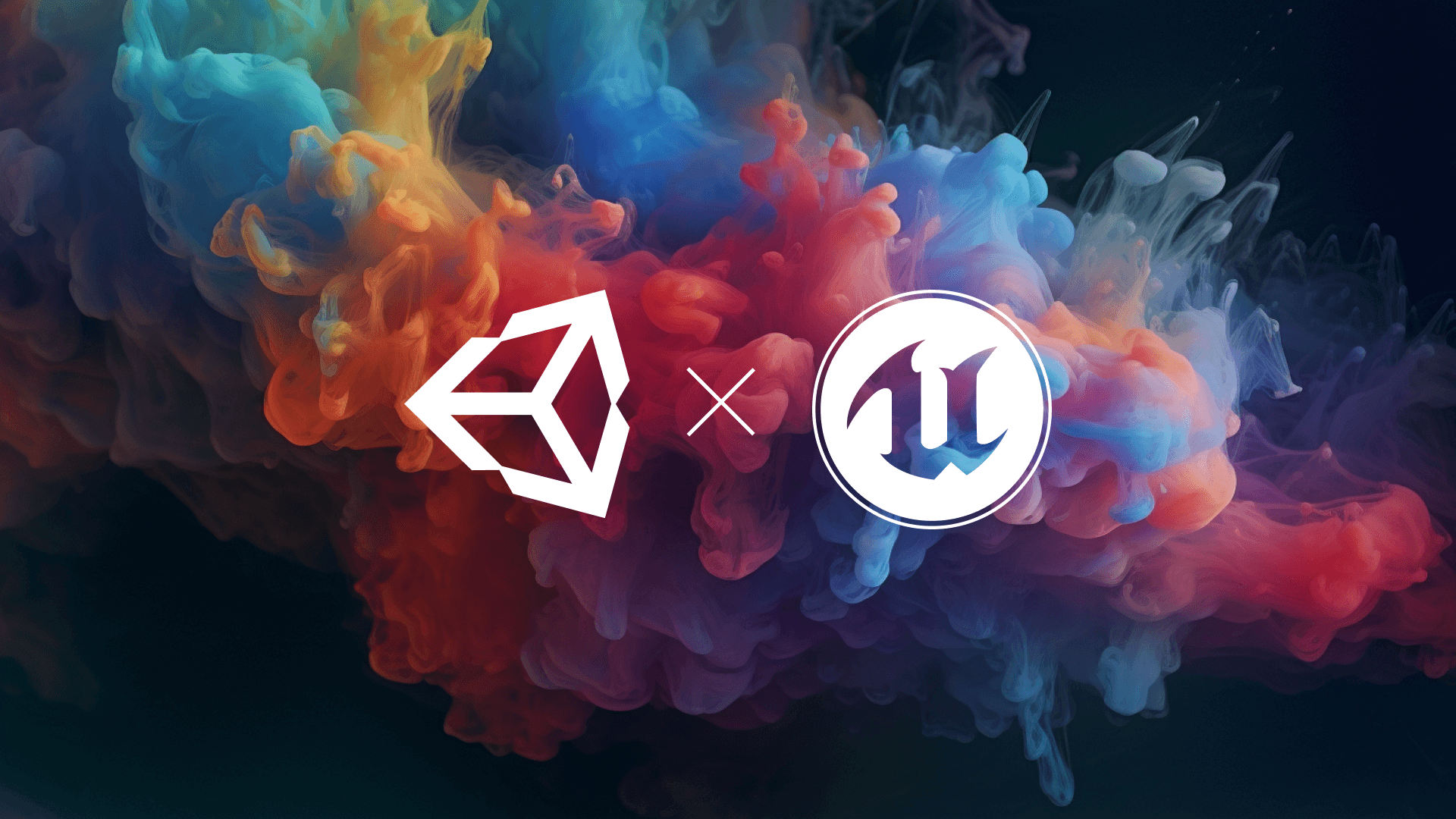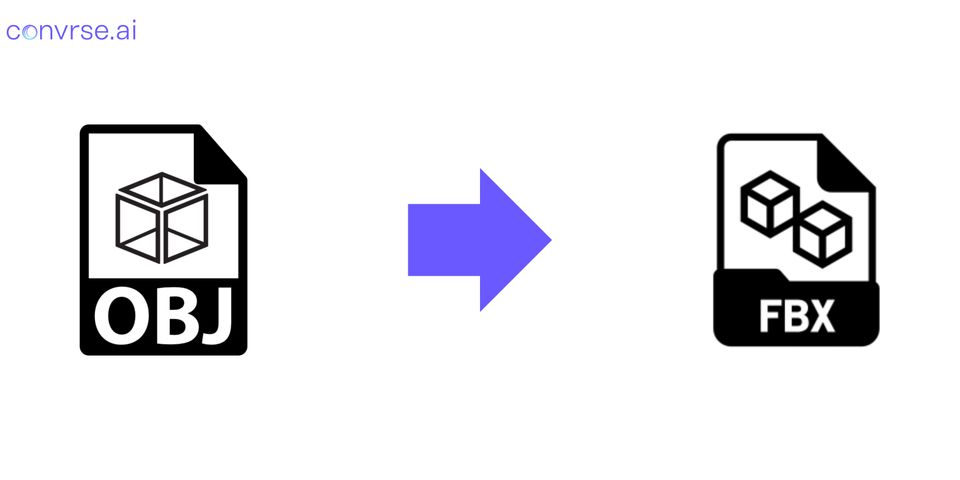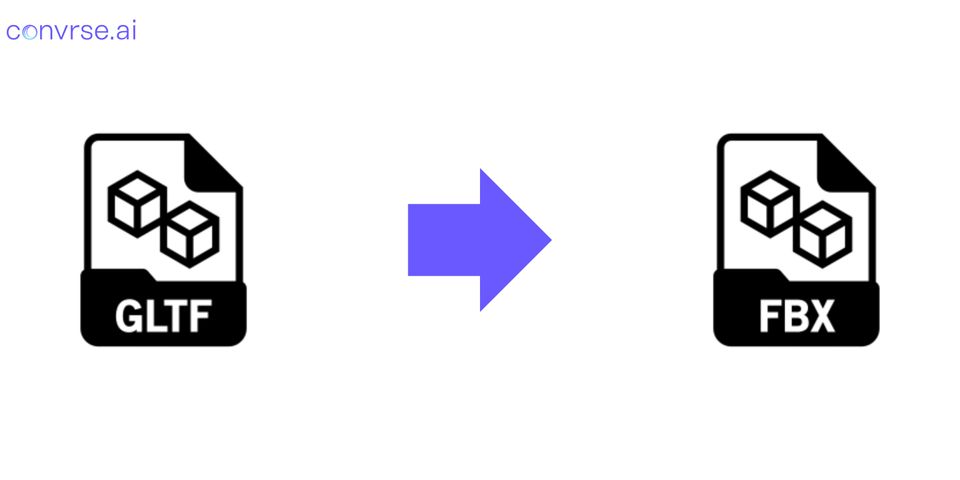Why is file format conversion such a big challenge for 3D artists?
File format conversion and compatibility is one of the biggest challenges that a 3D artist faces. If not converted properly, file conversion can lead to loss of data, inconsistencies and many more issues. Let's explore

Are you bilingual? If so, you might agree that your personality shifts when you switch from one language to another. Similarly, converting your 3D files can alter the ‘personality’ of the file. The source format marks the starting point, while the target format is its destination. However, bridging this gap isn’t always a seamless journey. Let’s delve into the challenges faced when converting between various file formats.
What is the Source Format?
It is the first or current format in which the data is stored.
What is the Target Format?
It is the format in which you want the data to be stored.
We’re here to understand the challenges that arise when converting from a Source to a Target Format in 3D design
- Data Loss: Remember how absurd movies can become when they’re dubbed into a different language, your favourite dialogues lose their essence. Differences in features and attributes between source and target formats can result in significant data loss during file conversion.
- Non-Geometric Information: There is a popular saying that jokes and poetry lose their essence when explained. Preserving textures and properties in 3D file conversion can be challenging, akin to trying to convey the intricate details of artwork through description alone
- Scaling Discrepancies: Think of it as converting recipes from one measuring system to another; a small change in units can drastically affect the taste of the final dish. Scaling and unit alterations during 3D file conversion can significantly alter the design’s appearance.
- Metadata Integrity: It’s like stripping a painting of its historical context and artist’s details; the core artwork remains, but its value and meaning might diminish. Any loss of metadata integrity could impact the performance and understanding of the design.
- Handling Multiple Conversions: Think of it as a game of ‘Chinese Whispers’ where a message changes as it passes through different people; each conversion step introduces its step often leading to unexpected errors and issues that cannot easily be reversed
- Size limit: Most file conversion tools impose a size limit. Complex models often surpass this limit, necessitating specialized algorithms and server resources. As a result, users frequently resort to specialized software or cloud services to manage larger 3D files.
By understanding these challenges and implementing effective strategies, you pave the way for seamless conversions, ensuring your digital designs reach their destination flawlessly.
Convrse.pro apart from being the world’s smartest 3D mesh optimizer is also:
- A free-to-use cloud-based tool that can help you in file conversion
- Supports over 40+ file formats including CAD files
- With the help of smart algorithm by Convrse.pro, all it takes is ‘15 seconds’ to convert your files
Curious about how to convert your files using Convrse.pro? Check out these step-by-step guides.

The smartest 3D model optimizer
Convrse.pro is a cloud-based 3D optimizer that supports 30+ file formats including CAD files and comes with a file viewer, heatmap, and a unique selective optimization feature