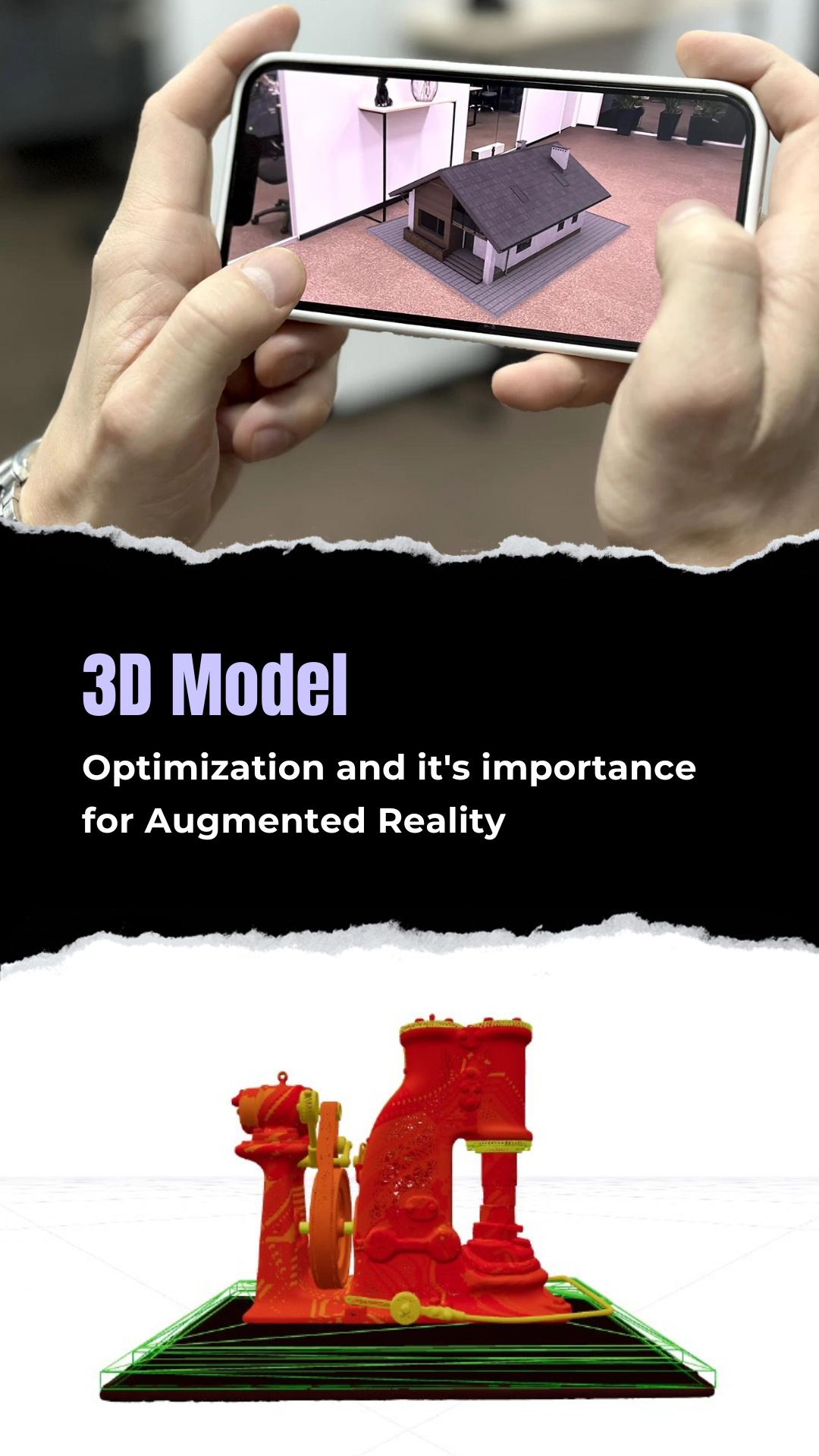How to Choose Between Unity and Unreal for Your Next 3D Project
Compare Unity vs Unreal Engine: Explore key features, strengths, and weaknesses of the top game development platforms. Find out which engine is best for your game development needs. Make an informed decision with our in-depth analysis.
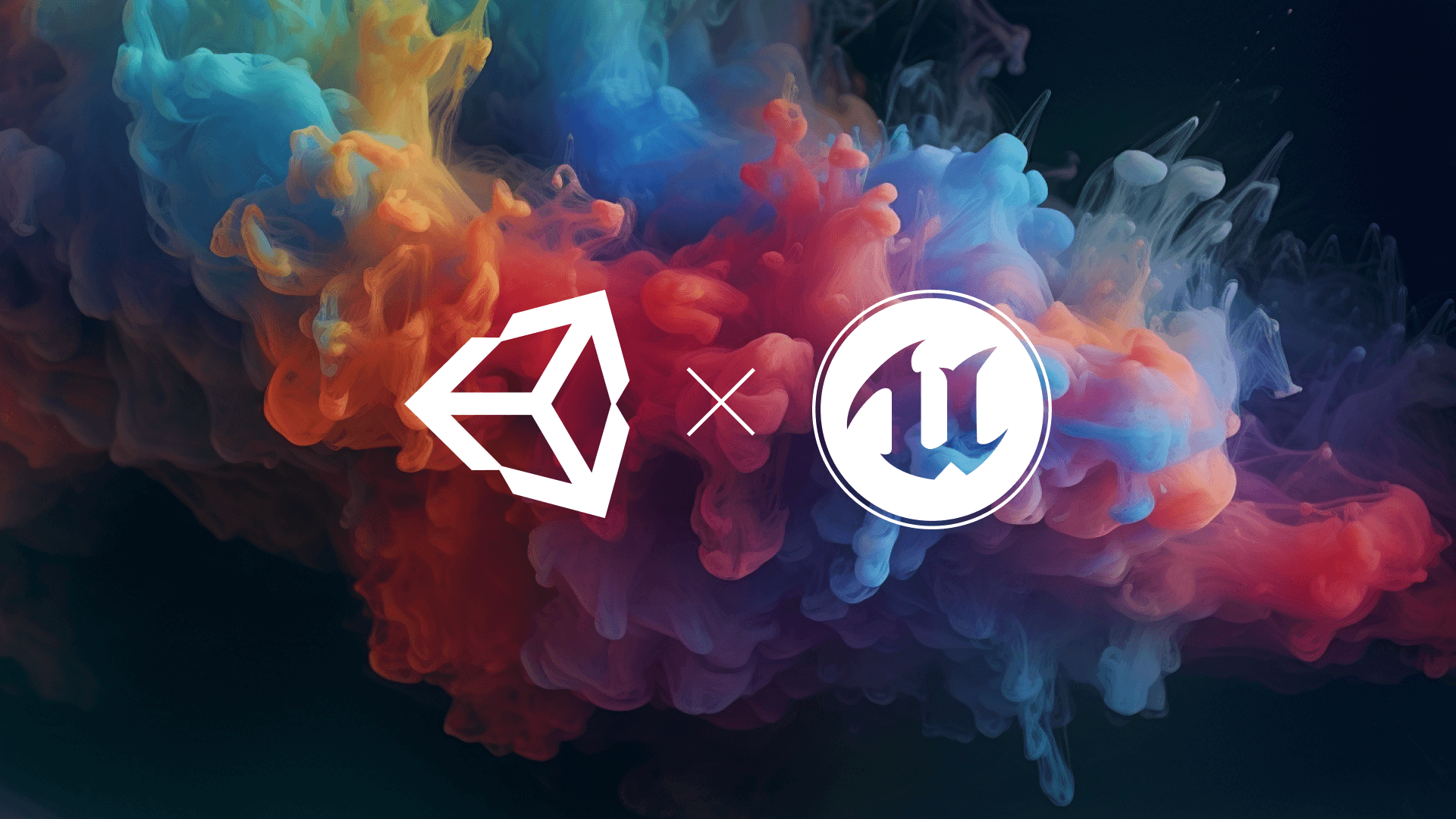
Choosing the right game engine can make or break your 3D project. Unity and Unreal Engine are fine tools, each with its superpower. But which one should you pick? Keep reading to find out.
Graphics Quality:
- Unreal Engine: Picture jaw-dropping, photorealistic graphics that make you question reality. With tools like Lumen for real-time global illumination and Nanite for virtualised geometry, Unreal delivers stunning detail and realism. It’s the go-to for AAA games and high-end VR experiences.
- Unity: Don’t count Unity out. While it may not reach Unreal’s photorealistic heights, Unity offers impressive graphics perfect for mobile and VR projects. The Scriptable Render Pipeline (SRP) and options like Universal Render Pipeline (URP) and High Definition Render Pipeline (HDRP) let you balance quality with performance.
Ease of Use:
- Unreal Engine: Unreal’s learning curve can feel like climbing Everest, but the view from the top is worth it! Blueprint visual scripting allows for complex logic without coding, a huge win for designers and artists. Mastering Unreal’s tools can turn you into a development powerhouse.
- Unity: If Unreal is Everest, Unity is a scenic hike with plenty of helpful signposts. Its user-friendly interface and component-based architecture make development a breeze. C# scripting is straightforward and well-supported, and extensive documentation helps beginners get up to speed quickly.
Performance Optimization:
- Unreal Engine: Performance is where Unreal shines. Robust optimisation tools and real-time performance monitoring help you fix bottlenecks easily. Level streaming, LOD systems, and cross-platform profiling ensure smooth operation on various hardware.
- Unity: Unity’s lightweight nature makes it a champ for mobile and VR platforms. Detailed profiling tools help fine-tune performance, ensuring your application runs efficiently across devices. Unity’s multi-platform support means your project performs optimally in any environment.
Community Support:
- Unreal Engine: Unreal’s community is a bustling metropolis of knowledge and resources. Extensive documentation, a wide array of assets on the Unreal Marketplace, and active forums ensure you’re never alone in your development journey. Epic Games’ regular updates keep you on the cutting edge.
- Unity: Unity’s community is a vast, collaborative network of creators. The Unity Asset Store is a treasure trove of resources, and the forums are buzzing with activity. Whether troubleshooting or seeking inspiration, Unity’s community has your back.
Cost:
- Unreal Engine: Unreal’s royalty-based model can be a lifesaver for small developers and startups, as you only pay a percentage of revenue after hitting a certain threshold. This makes starting easier, though royalties can add up for larger projects.
- Unity: Unity’s tiered pricing model is straightforward. With a free version for smaller projects and paid plans with more features and support, there are NO royalties to worry about. This makes budgeting simpler as your project grows.
Conclusion:
So, which game engine should you choose?
If you’re aiming for photorealistic graphics and have the resources to climb that learning curve…
…Unreal is your best bet.
If you need ease of use, flexibility, and excellent performance for mobile and VR…
…Unity is the way to go.
At Convrse.pro, we get how important this decision is. Our AI-driven 3D optimisation tools ensure your models perform brilliantly, whichever engine you choose. Ready to take your 3D project to the next level? Visit https://convrse.pro/ to learn more and get started today!