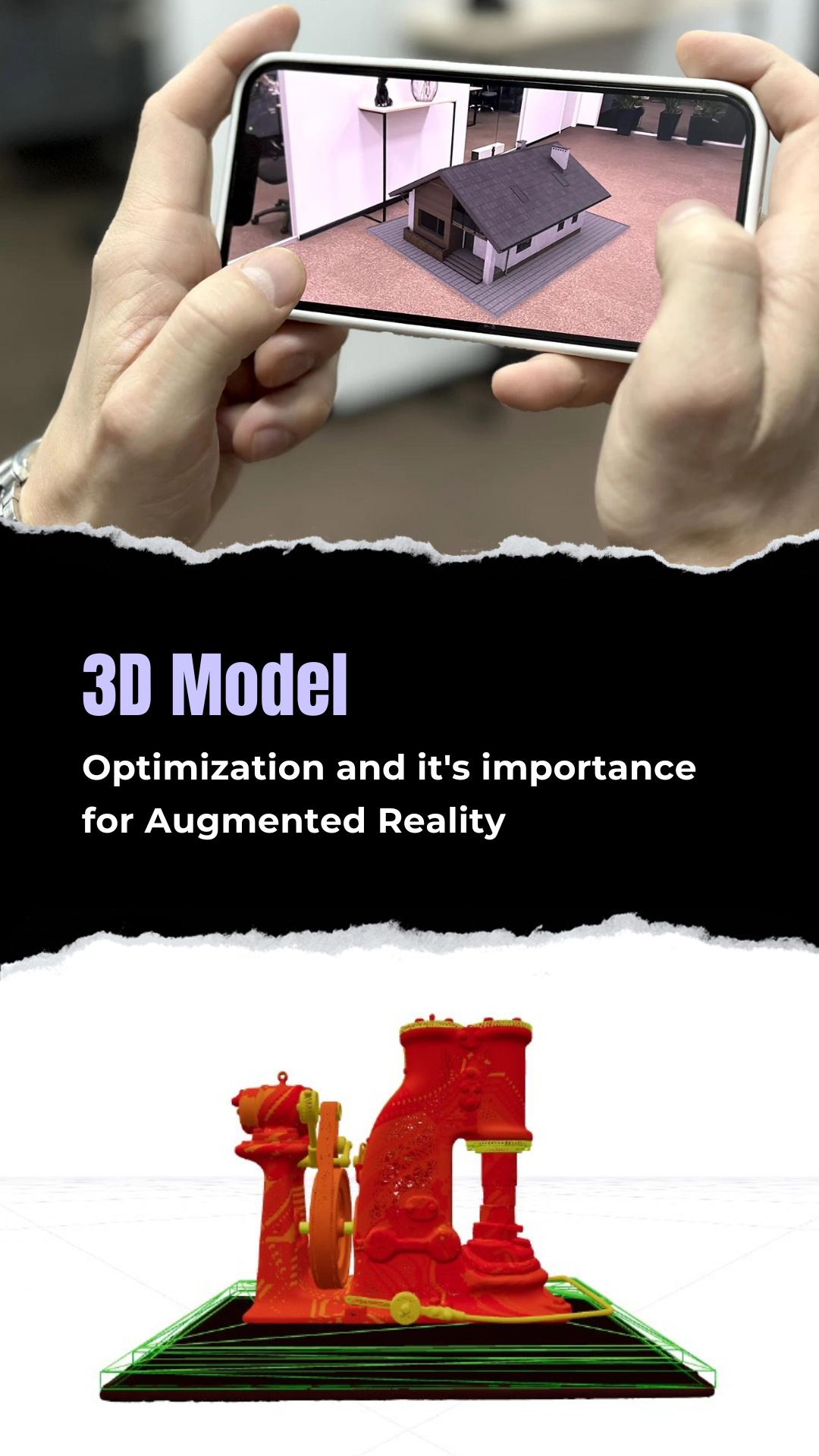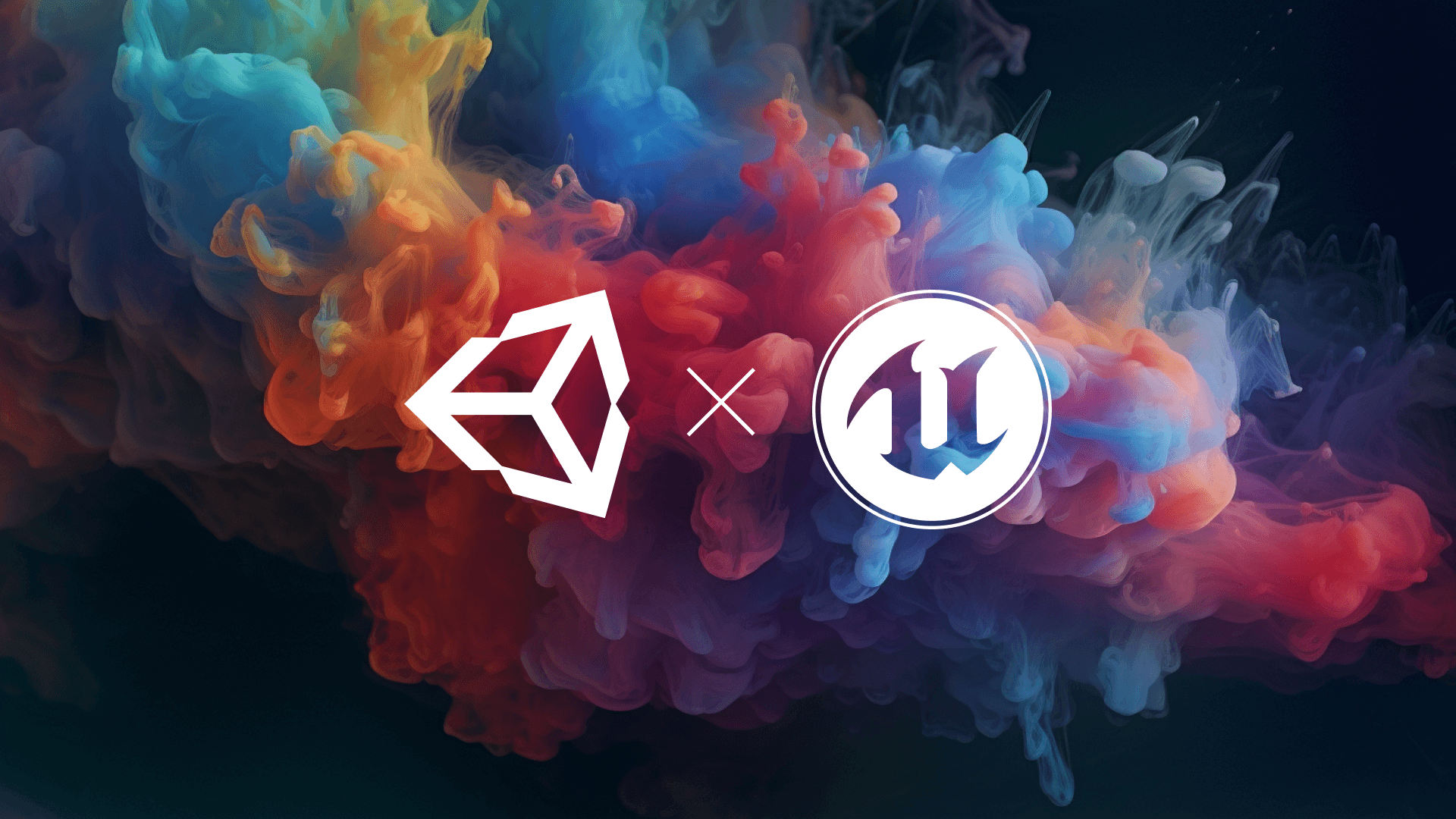Optimizing CAD data for Real-Time 3D in 2024
As a 3D artist, whether you’re modeling brackets in Solidworks, building high rises in Revit, or anything in between, optimizing becomes an important step when it comes to bringing these designs to real-time 3D. Read our blog to understand what is the best way to optimize your CAD data in 2024

We are in 2024, it's been more than 50 years since the first VR headset and we are closer than ever to the idea of virtual immersive interactions.
Real-time 3D stands at the convergence of engagement based on augmented and virtual reality. Everything from flight simulators to automotive displays to product ads is rendered in interactive 3D. Large manufacturing and engineering companies have started to invest in immersive, real-time 3D experiences that differentiate their brand and connect with their customers, and the funny part is a lot of them don't realize that they are sitting on a gold mine, a treasure trove of 3D models in the form of computer-aided design (CAD) data.
But using these files for real-time possibilities is not that simple, you can’t just drag and drop these models into real-time 3D platforms. These models need to be optimized for real-time 3D, for them to be compatible and run smoothly on smartphones, laptops, AR/VR headsets, and other devices. Optimization is a crucial step for making these files real-time ready and providing better and faster performance.
But what is 3D optimization?
3D optimization means reducing the triangle count and simplifying the mesh structure all of which reduces the file size of the model. In simpler words, 3D data optimization aims to reduce the complexity of 3D data while maintaining the highest level of detail possible. This involves processes such as:
- Polygon Reduction & Texture Mapping: Simplifies models without losing quality. Texture mapping puts detailed images on simple models using a 2D picture, saving resources and speeding up rendering, crucial for gaming and entertainment.
- Level of Detail (LOD): Uses different model complexities based on viewing distance. Close-ups get detailed versions, while simpler ones are used as distance increases. This saves rendering time and resources, making real-time applications smoother.
- Catching and data streaming: Speeds up access to frequently used data, and data streaming allows detailed models without a full download. These techniques are vital for high-performance 3D applications.
Optimizing CAD data:
As a 3D artist, whether you’re modeling brackets in Solidworks, building high rises in Revit, or anything in between, optimizing becomes an important step when it comes to bringing these designs to real-time 3D. Before starting with the overall optimization process there are certain things that you can add to your design workflow to make the optimization process less of a hassle later in the project.
- Naming Conventions: Consistent naming conventions are crucial when repurposing CAD models for real-time 3D. All CAD users in a company should follow the same naming conventions for their data, facilitating automation of data optimization. This practice ensures efficiency when bringing various parts into a real-time 3D engine, a critical step for scaling up the use of real-time 3D.
- Metadata: Metadata plays a crucial role in real-time 3D optimization. It adds concrete details to abstract geometric forms, like the purpose, material, or how to make it. The more metadata in CAD models, the easier it is to automate optimization. Without enough metadata, it’s challenging to set rules for treating different parts. For instance, if you want to optimize a machine by removing small fasteners, having metadata with “screw” helps automate the process. Lack of metadata means manual removal or less precise workarounds, hindering full exploration of real-time 3D. Some companies use external tools like databases or Excel spreadsheets to manage metadata.
How to optimize?
Well, there is an old way rooted in workflows and habits or there is a better and faster way. The old way or how most individuals optimize is doing it manually which is labor intensive, time-consuming, and is something we don't recommend. The most mechanical and noncreative part of the entire 3D design process is mesh optimization, and we believe an artist should do what they are best at, which is being creative without worrying about file size and compatibility. Some designers would argue that they use tools available in legacy software and it is not entirely manual, but the fact is those tools are old and redundant they have no intelligence and no understanding of the geometry. The better way, the faster way, and arguably the best way to optimize your CAD data for real-time 3D in 2024 is through Convrse.pro.
Convrse.pro is the world’s smartest 3D mesh optimizer which is cloud-based. It is an AI tool for 3D content optimization that can convert heavy legacy 3D content into real-time ready by reducing mesh size by up to 80%
Using convrse.pro in your workflow can revolutionize your CAD files for Real-Time 3D. Here’s how it works:
- Smart Refinement: Convrse.pro employs smart tech to refine your CAD data without losing quality. That means your 3D models get a top-notch upgrade without compromising their details
- Spot-on Adjustments: With heatmap insights, you can spot specific areas that need tweaking. It’s like having a magnifying glass for fine-tuning, giving you control where it matters most
- Precise Enhancements: Selective Optimization allows you to optimize selected areas or preserve certain areas from optimization. Think of it as having a laser beam to adjust elements, ensuring your designs reach their peak quality and efficiency.
Convrse.pro is filled with more of such amazing features and the future roadmap looks even more exciting. By integrating convrse.pro into your workflow, you’re giving your CAD models a turbo boost allowing them to seamlessly fit into Real-Time 3D Landscapes, creating incredible experiences across various platforms and applications.

The world's smartest 3D model and scene optimizer
Convrse.pro is a cloud-based 3D optimizer that supports 40+ file formats including CAD files and comes with a heatmap and selective optimization feature.