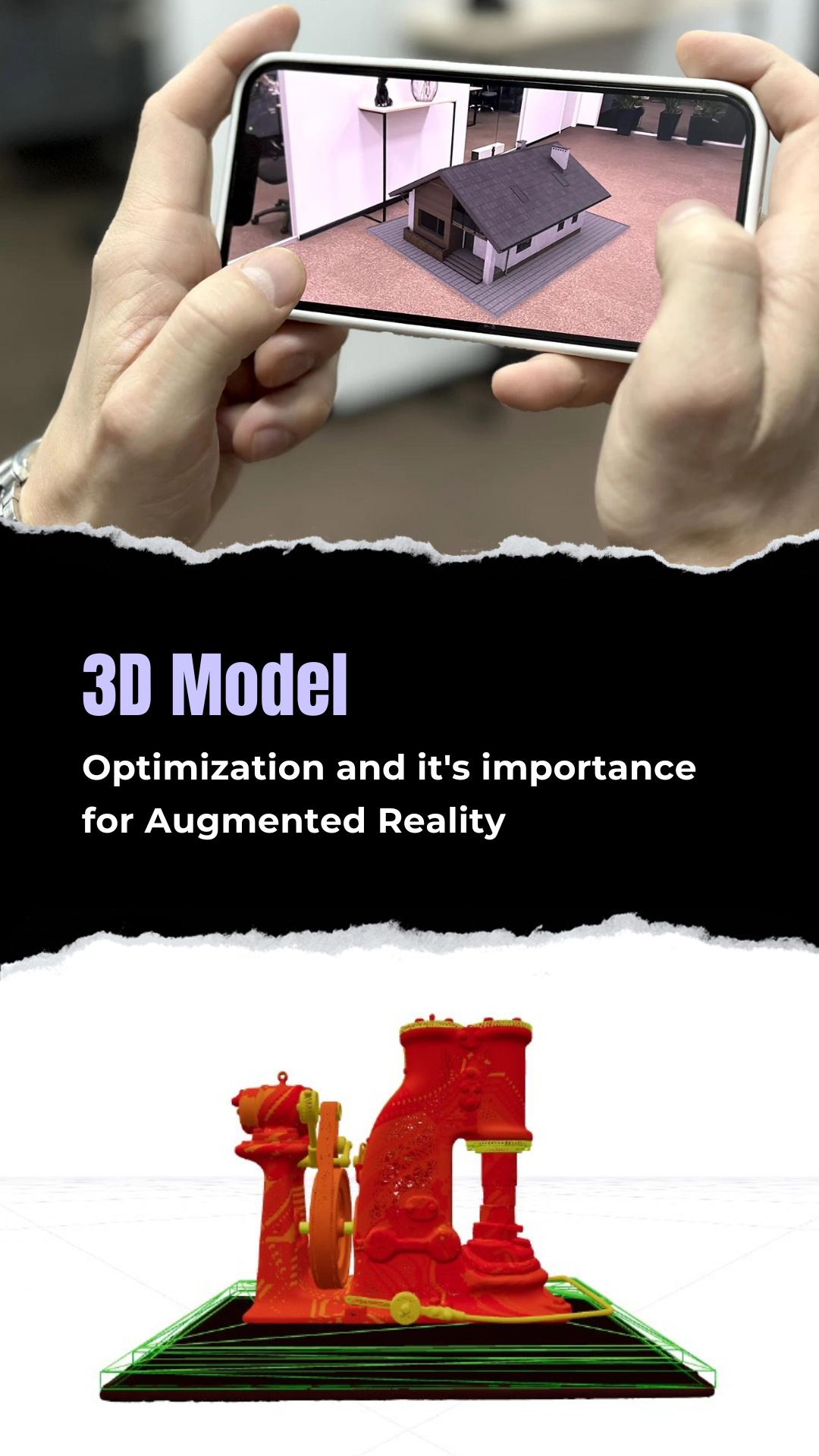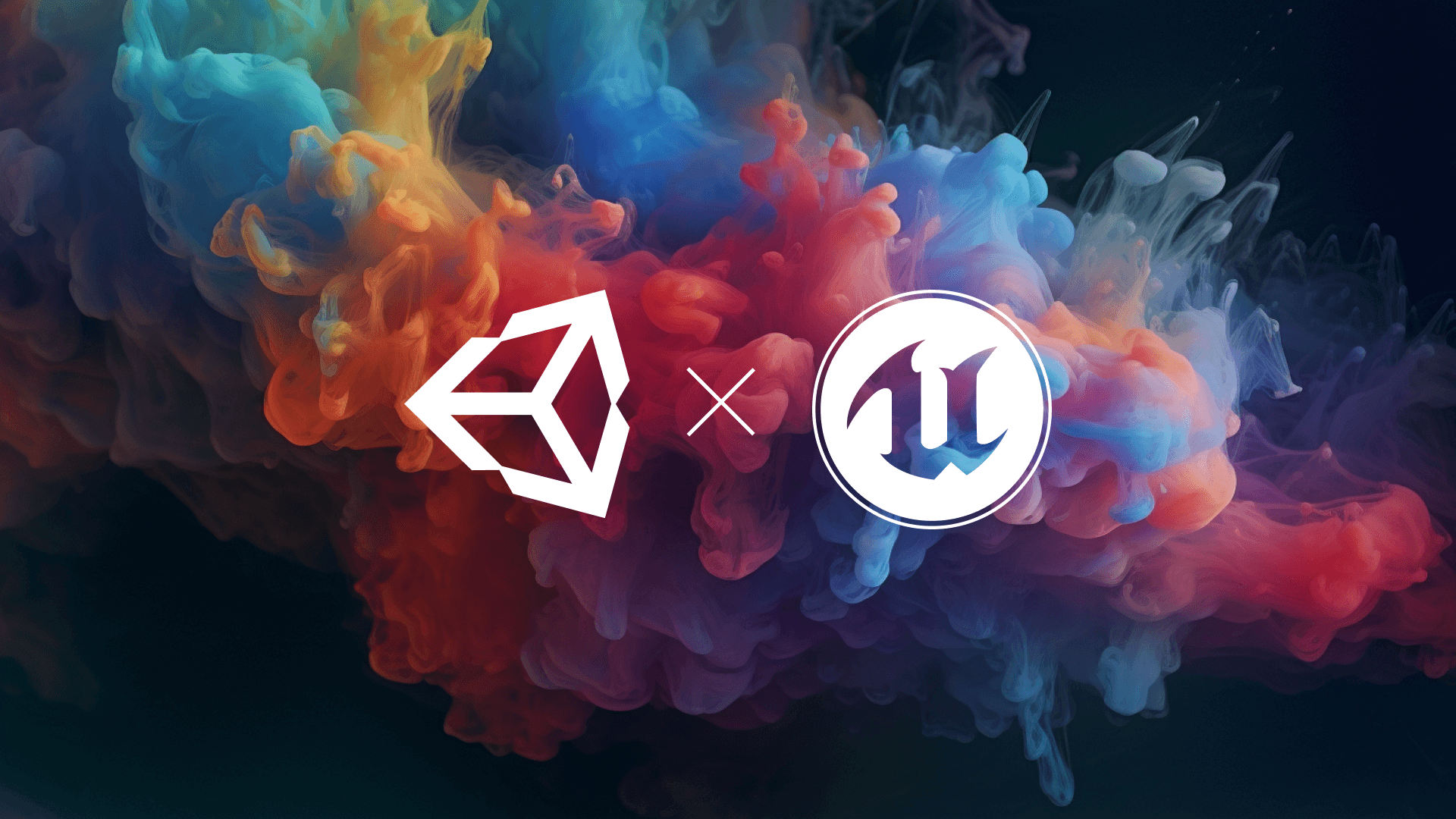Reduce Polygons: Blender is dated, Convrse.pro does it better in 2024
This article proposes a better way to reduce polygons than blender. We are talking about automated polygon reduction for entire scenes at once. Forget subdivision and collapsing and just achieve your desired polygons by reducing polygons in a single click with Convrse.ai. Check how.
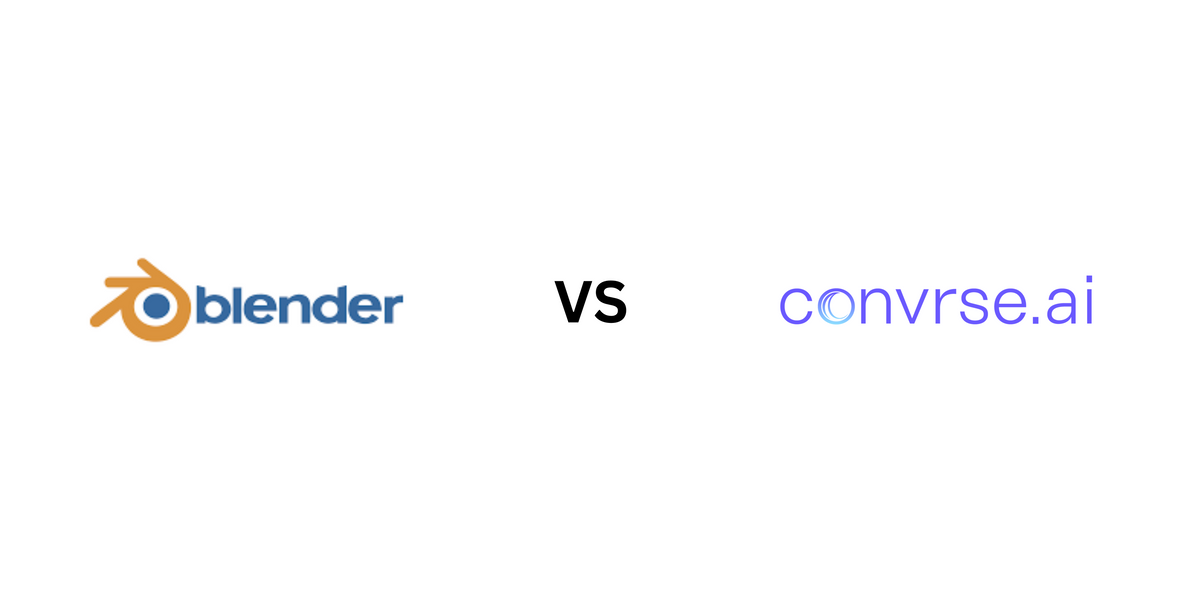
Reducing polygons/making them low poly is the same thing. Blender does it in two ways - Object Modifier, and Decimator Modifier. Let’s quickly look at how they work and what are the limitations here.
Object Modifier usually has many steps FOR EVERY OBJECT:
- Select the object in Blender.
- Go to Modifier Properties (wrench icon).
- Add a modifier.
- Adjust settings for desired effect.
- Delete the modifier to revert changes.
- Apply the modifier to make changes permanent.
Decimate Modifier in Blender further has two options:
- Collapsing: Merging “vertices together progressively, taking the shape of the mesh into account.”
- Un-subdividing: Deleting an edge between two faces and making a new face in place
Why are these methods of polygon reduction by blender ineffective?
3D artists spend a lot of time on modeling their objects and scenes. Spending as much time optimizing them is plain unacceptable! Traditional tools like blender are dumb and generic in addition to being complicated. Here’s how:
- They are expensive: Most of these tools are designed for enterprises who can afford expensive packages and pricing. Smaller studios and indie creators, mid-size companies, and startups are excluded from pricing plans conveniently.
- They are outdated: Polygon massacre by treating every polygon the same way, shattered geometry at the cost of polygon reduction is a bad bargain that 3D artists are forced to make. There is absolutely no intelligence applied to polygon reduction
- They are limited: They are built for objects not entire scenes. Who has the time to decimate each object individually, especially if they are working on a scene!
Convrse.pro reduces polygons intelligently, in a single click.
Convrse.pro is a no-code, cloud-based 3D model and scene optimizer that helps 3D artists optimize their meshes in a single click. It comes with a host of features:
- Selective Optimization by Convrse.pro simplifies cleaning and optimizing large scenes with numerous assets.
- Supports 40+ file formats including CAD files
- Comes with a 3D viewer and editor
- Heat maps identify high-density areas, enabling pinpoint optimization of problematic elements while preserving the rest of the scene.
- Real-time updates ensure continuous refinement until reaching the target mesh count.
- AI-driven Vertex-Level Control assigns different weights to each vertex for efficient optimization.
- Reduces manual work and computational complexity compared to traditional methods.
- Improves over time as the AI learns from previous optimizations.
Try Convrse.pro