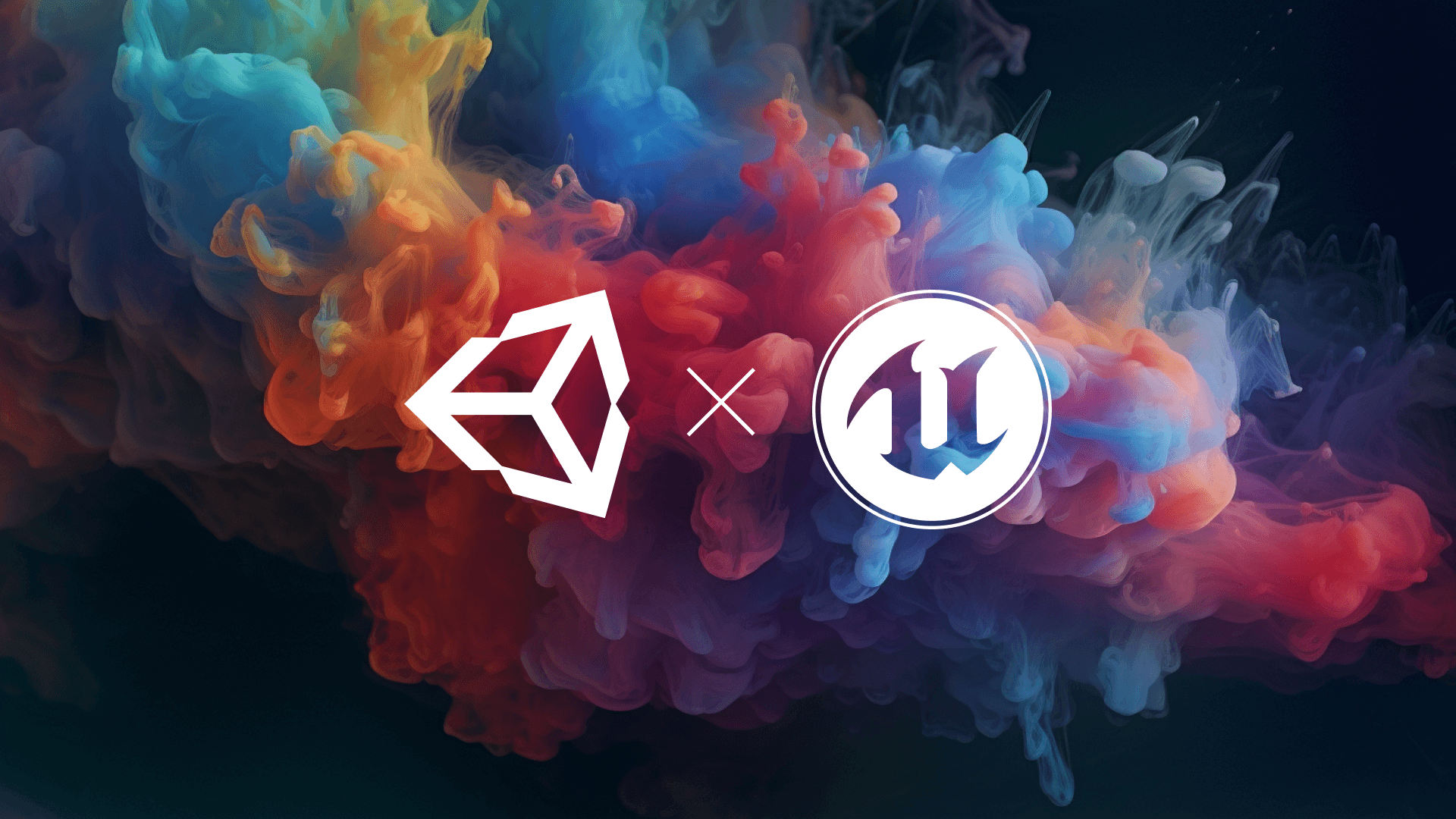3D Model Optimization and it's importance for Augmented Reality
Discover the ultimate guide to 3D model optimization for augmented reality. Learn essential techniques, tools, and best practices to enhance your AR projects with optimized 3D models.
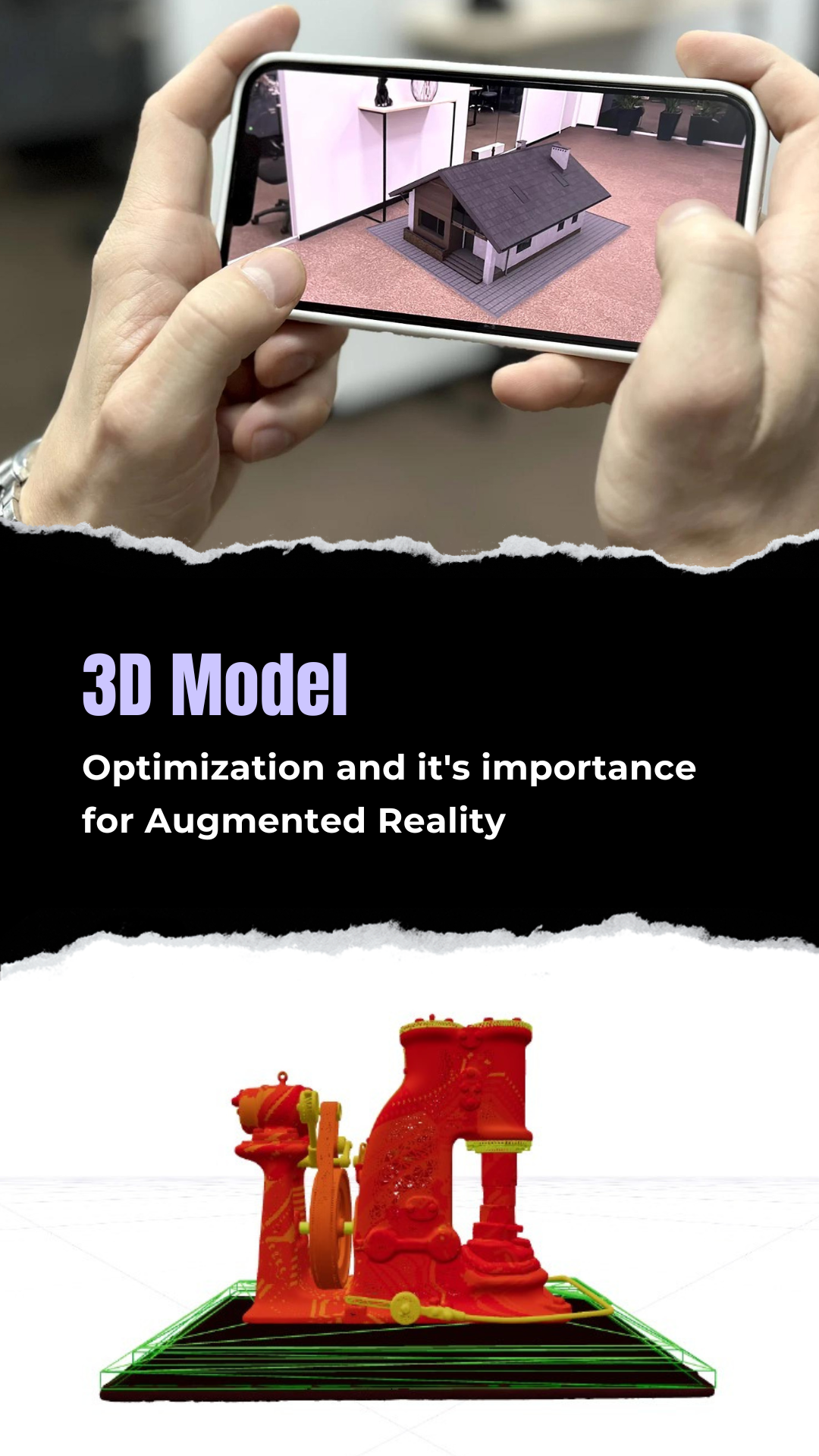
Introduction: 3D model optimization is a critical process in creating augmented reality (AR) experiences. As AR technology continues to evolve and find applications in various industries, the need for optimized 3D models becomes more apparent. In this blog series, we will explore the fundamentals of 3D model optimization, and its significance in AR and provide practical insights to help you enhance your AR projects. Whether you’re a developer, designer, or enthusiast, this series will equip you with the knowledge to create high-quality, efficient AR experiences.
What is 3D Model Optimization?
- Defining 3D Model Optimization: 3D model optimization involves refining and adjusting 3D models to improve performance, reduce file size, and maintain visual quality. This process ensures that models load quickly, run smoothly, and provide a seamless user experience in AR environments.
- Why It's Critical for AR/VR Applications: In AR/VR, performance is vital. Optimized models are essential to avoid lag, ensure real-time interactions, and deliver immersive experiences. Unoptimized models can lead to slow performance, increased load times, and a poor user experience, making optimization a non-negotiable step in AR development.
The Rise of Augmented Reality
Understanding Augmented Reality: Augmented Reality (AR) overlays digital content onto the real world, creating interactive and immersive experiences. Unlike Virtual Reality (VR), which creates an entirely virtual environment, AR enhances the real world by adding digital elements that users can interact with through devices like smartphones, tablets, and AR glasses.
Growth and Popularity of AR:
- Technological Advancements: The rapid development of AR technology has been fueled by advancements in hardware and software. Improved camera systems, sensors, and processing power in devices have made AR more accessible and functional for a wide range of applications.
- Industry Adoption: AR is being adopted across various industries, including gaming, education, healthcare, retail, and real estate. Companies are leveraging AR to create engaging marketing campaigns, provide interactive training, enhance customer experiences, and more.
- Consumer Engagement: AR applications have captured the imagination of consumers, offering unique and engaging experiences. From AR games like Pokémon GO to AR filters on social media platforms, consumers are increasingly interacting with AR in their daily lives.
The Role of 3D Models in AR:
- Creating Immersive Experiences: High-quality 3D models are crucial for creating realistic and immersive AR experiences. They enable users to visualize and interact with digital content in a way that feels natural and intuitive.
- Enhancing Realism: Detailed and well-optimized 3D models enhance the realism of AR applications, making digital content appear seamlessly integrated into the real world.
Challenges in 3D Model Optimization for AR
File Size and Performance:
- Balancing Detail and Efficiency: One of the primary challenges in 3D model optimization is striking a balance between maintaining the visual detail of the model and ensuring it is efficient enough to perform well on AR devices. High-detail models can be large and demanding on system resources, leading to performance issues.
- File Size Limitations: Large file sizes can result in slow load times and increased data consumption, which is especially problematic for mobile AR applications. Optimizing file sizes without compromising quality is a critical aspect of 3D model optimization.
Complexity of Meshes:
- Managing Polygon Count: Complex meshes with high polygon counts can significantly impact performance. Reducing the polygon count while retaining the model's essential features and appearance is a key optimization task.
- Handling Different File Formats: AR applications often need to support various 3D file formats, each with its own characteristics and optimization requirements. Ensuring compatibility and efficient performance across these formats adds another layer of complexity.
Texture Optimization:
- Maintaining Visual Quality: Textures are crucial for adding realism to 3D models, but high-resolution textures can bloat file sizes and affect performance. Optimizing textures involves compressing and resizing them while maintaining visual fidelity.
- UV Mapping Challenges: Proper UV mapping is essential for ensuring textures are applied correctly to the 3D model. Inaccurate UV maps can lead to visual artifacts and inconsistencies in the final AR experience.
Real-Time Interaction:
- Ensuring Responsiveness: AR applications require real-time interaction with 3D models, which demands optimized performance to ensure responsiveness. Lag or delay in interactions can break the immersive experience.
- Optimizing for Different Devices: AR experiences need to run smoothly on a variety of devices with different capabilities. Optimizing models to perform well across different hardware specifications is a significant challenge.
Best Practices for 3D Model Optimization in AR
1. Reduce Polygon Count:
- Simplify Geometry: Use tools like decimation or retopology to reduce the polygon count of your 3D models without significantly compromising on visual detail.
- Level of Detail (LOD): Implement LOD techniques, where different versions of the model are created with varying levels of detail. The most detailed version is used when the model is close to the viewer, and less detailed versions are used as the model moves farther away.
2. Optimize Textures:
- Texture Compression: Use texture compression formats such as JPEG, PNG, or WebP to reduce file sizes. Tools like Photoshop or online compressors can help maintain quality while reducing size.
- Texture Atlases: Combine multiple textures into a single texture atlas. This reduces the number of texture files that need to be loaded and can improve rendering performance.
3. Efficient UV Mapping:
- Minimize Distortion: Ensure that UV maps are laid out efficiently to minimize texture distortion. Properly unwrapping your models helps maintain texture quality.
- Use Mirroring: Where applicable, use mirrored UVs to save texture space. This can be particularly useful for symmetrical objects.
4. Optimize for Different File Formats:
- Choose the Right Format: Use the file format that best suits your needs. For AR, formats like GLB or USDZ are commonly used because they support complex 3D data and are optimized for performance.
- Convert Efficiently: Utilize tools like Convrse.pro to convert between different 3D file formats while ensuring optimal performance and minimal data loss.
5. Implement Real-Time Interaction Enhancements:
- Optimize Animations: If your 3D models include animations, ensure they are optimized to run smoothly. Use techniques like keyframe reduction and bone optimization.
- Simplify Shaders: Use simplified shaders to reduce computational overhead. Complex shaders can significantly impact performance on mobile AR devices.
6. Test Across Multiple Devices:
- Device-Specific Optimization: Test your AR application across a range of devices to identify performance bottlenecks. Optimize your models to ensure they run smoothly on both high-end and low-end devices.
- Use Profiling Tools: Employ profiling tools to monitor performance metrics such as frame rate, memory usage, and CPU/GPU load. This data can guide further optimizations.
7. Use AI-Powered Optimization Tools:
- Leverage AI Tools: Tools like Convrse.pro use AI to automatically optimize 3D models, reducing file sizes and improving performance while maintaining visual quality.
- Batch Processing: Utilize batch processing capabilities to optimize multiple models simultaneously, saving time and ensuring consistency.
Tools and Resources for 3D Model Optimization in AR
Optimizing 3D models for augmented reality can be complex, but with the right tools and resources, it becomes much more manageable. Here are some essential tools and resources to help you optimize your 3D models for AR:
1. Convrse.pro:
- Overview: Convrse.pro is a powerful, cloud-based 3D model and scene optimizer that supports over 40 file formats, including CAD, VR, and AR files.
- Features: Offers AI-driven optimization, heatmaps, batch optimization, and selective optimization. It ensures efficient and high-quality 3D model optimization with minimal manual intervention.
- Use Case: Ideal for creators looking to streamline their 3D model optimization process for various applications, including AR.
2. Blender:
- Overview: Blender is a free, open-source 3D creation suite that supports the entire 3D pipeline, including modeling, rigging, animation, simulation, rendering, compositing, and motion tracking.
- Features: Includes tools for reducing polygon counts, optimizing textures, and creating UV maps. Its community offers numerous tutorials and add-ons to enhance functionality.
- Use Case: Great for artists and developers who need a robust tool for creating and optimizing 3D models from scratch.
3. Autodesk Maya:
- Overview: Autodesk Maya is a professional 3D modeling and animation software used widely in the film, television, and gaming industries.
- Features: Provides advanced tools for model optimization, including polygon reduction, texture baking, and shader optimization.
- Use Case: Suitable for professionals who require high-end tools for detailed and complex 3D model optimization.
4. Adobe Aero:
- Overview: Adobe Aero is an intuitive AR authoring and publishing tool that allows creators to design immersive AR experiences without coding.
- Features: Facilitates the import and optimization of 3D models for AR, ensuring they are optimized for performance on mobile devices.
- Use Case: Perfect for designers and developers looking to quickly create and deploy AR experiences.
5. Unity and Unreal Engine:
- Overview: Unity and Unreal Engine are leading game development engines that offer extensive support for AR and VR development.
- Features: Both engines provide tools for optimizing 3D models, including LOD (Level of Detail) systems, texture compression, and performance profiling.
- Use Case: Ideal for game developers and AR/VR creators who need comprehensive tools for developing and optimizing interactive 3D experiences.
6. Online Optimization Tools:
- Overview: Various online tools are available for quick and easy optimization of 3D models. These tools often provide basic optimization features such as polygon reduction and texture compression.
- Examples: Websites like OptimizeGLB and Aspose offer free online services to optimize GLB and other 3D file formats.
- Use Case: Useful for quick optimizations when you don't have access to more comprehensive software solutions.
7. Educational Resources and Communities:
- Overview: Numerous online resources, forums, and communities provide valuable insights and tips on 3D model optimization for AR.
- Examples: Websites like CGSociety, Polycount, Blender Artists, and Convrse Blogs offer forums where professionals share their experiences and solutions.
- Use Case: Excellent for continuous learning and troubleshooting specific issues related to 3D model optimization.
Conclusion
In the rapidly evolving landscape of augmented reality, the importance of optimizing 3D models cannot be overstated. Proper optimization ensures that AR experiences are immersive, engaging, and performant across various devices and platforms. By reducing polygon counts, optimizing textures, and employing efficient rendering techniques, you can create 3D models that look great and run smoothly in real-time applications.
Tools like Convrse.pro, Blender, Autodesk Maya, Adobe Aero, Unity, and Unreal Engine can significantly streamline the optimization process. These tools offer potent features that cater to both beginners and professionals, making it easier to achieve high-quality results. Additionally, leveraging online resources and communities can provide valuable insights and support as you navigate the complexities of 3D model optimization.
As augmented reality grows and integrates into various industries, the need for optimized 3D models will only increase. By staying informed about the latest trends and continuously honing your skills, you can ensure that your AR projects stand out and deliver exceptional user experiences.
Remember, the journey of mastering 3D model optimization is ongoing. Embrace the tools and techniques available, seek advice from the community, and keep experimenting with new methods to push the boundaries of what's possible in augmented reality.